Dardy
King Bowser
It's hard to explain but..
I have 2 layers. The bottom layer filled with the red color, and the top layer filled with dark red color
I want to make the top layer transparent, so it does take it's color from the bottom layer. so if I changed the bottom layer's color to blue, the top layer should be dark blue. If the bottom is red, the top should be dark red. The same dark red as the original before making it transparent.
That is very confusing, I know.. If you can't understand (probably you can't) tell me.
I have 2 layers. The bottom layer filled with the red color, and the top layer filled with dark red color
I want to make the top layer transparent, so it does take it's color from the bottom layer. so if I changed the bottom layer's color to blue, the top layer should be dark blue. If the bottom is red, the top should be dark red. The same dark red as the original before making it transparent.
That is very confusing, I know.. If you can't understand (probably you can't) tell me.