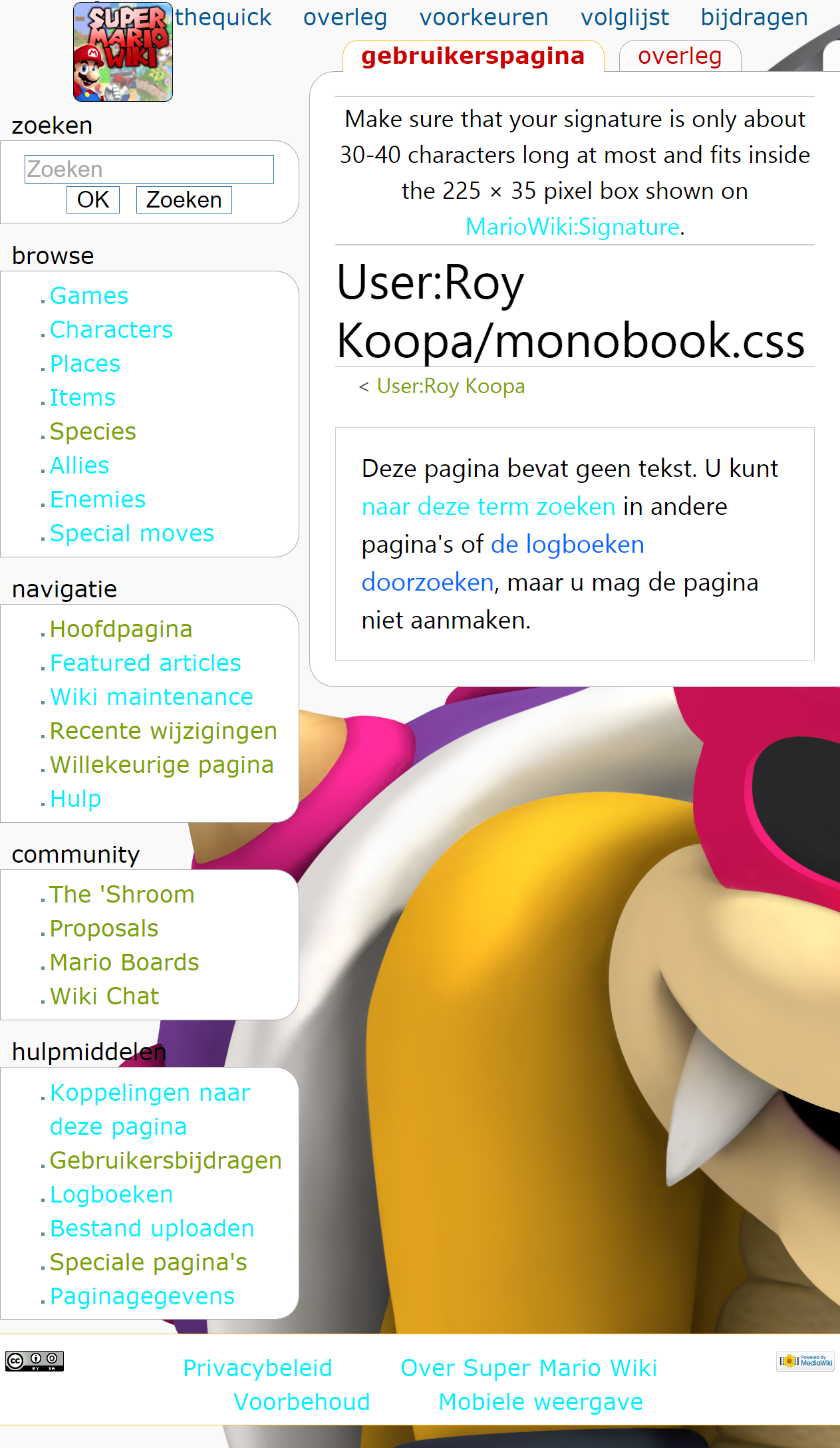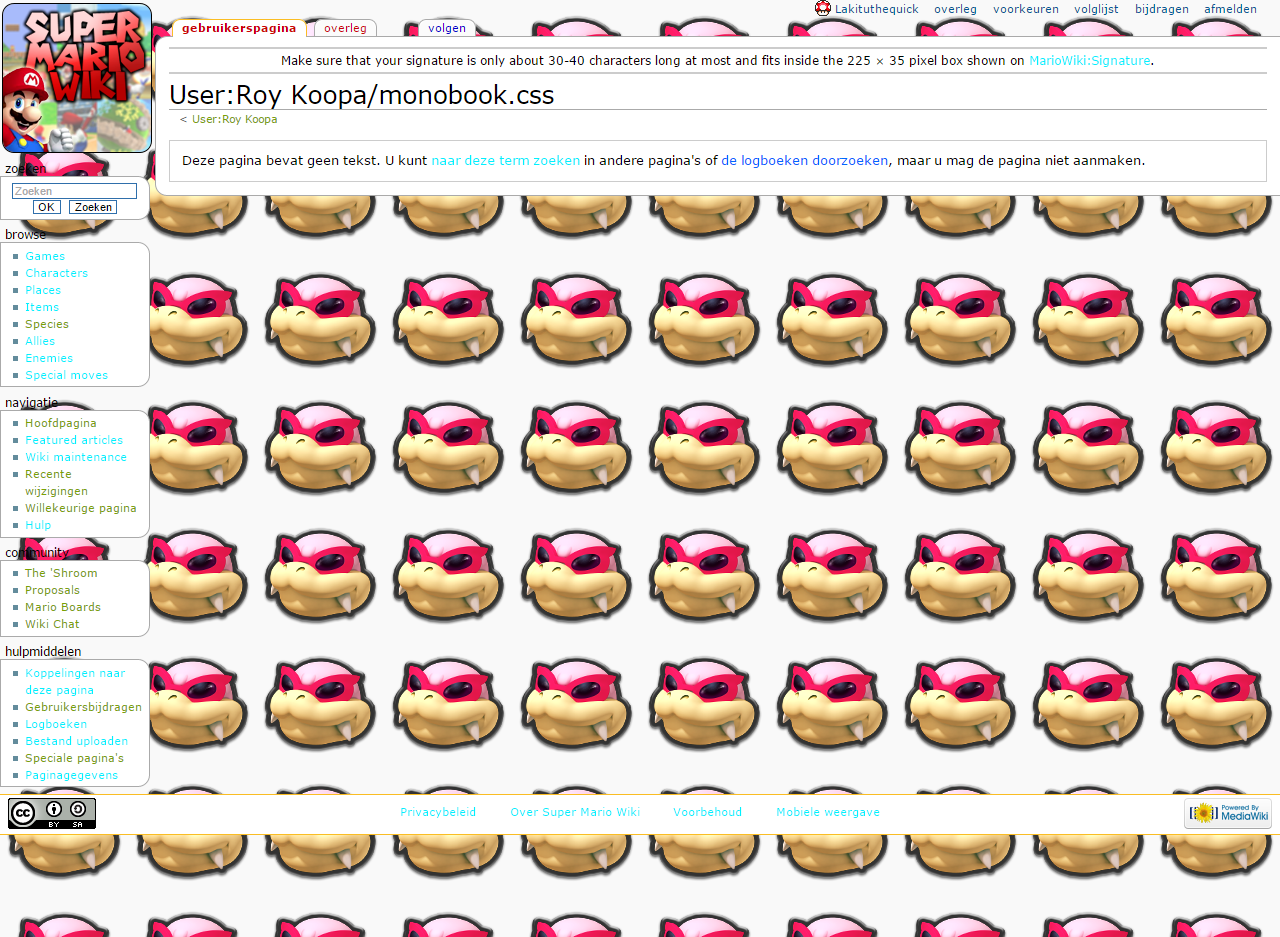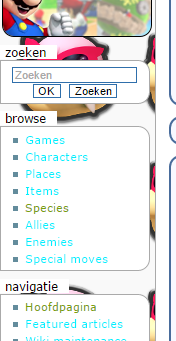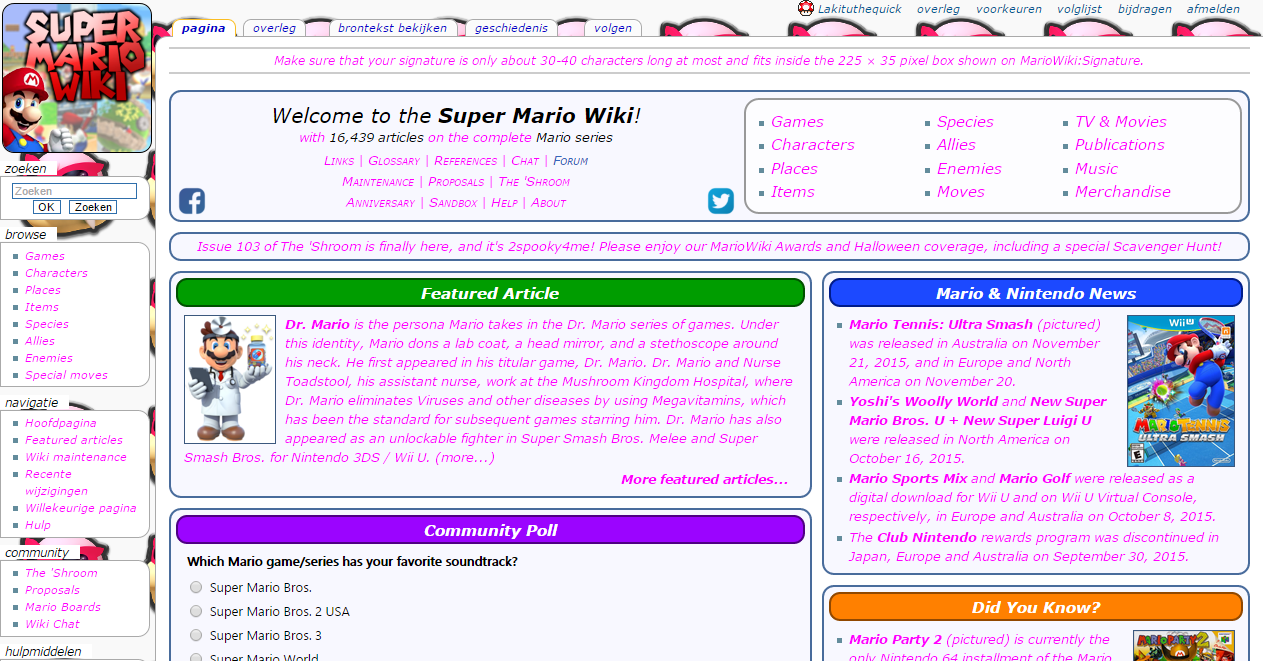- Pronouns
- She/her
Code:
body {
font-family: verdana
color: #BF6E00;
font-size: 30px
background-image: url"RoyNSMBU.png"
}
a { color: #00F1FE; }
a:active { color: #00FE04; }
a:visited { color: #7AA300; }
#p-personal a.new { color: #FEB600 }this is what I have now.