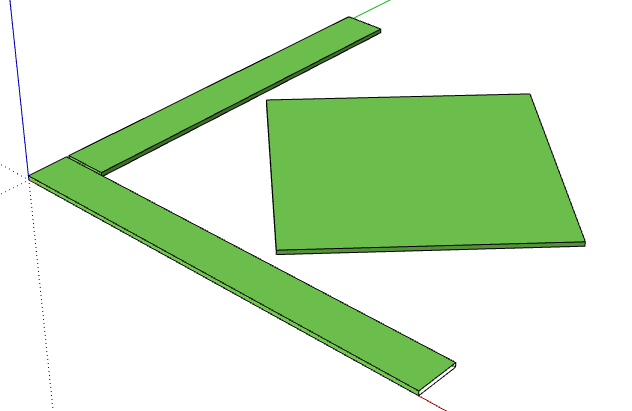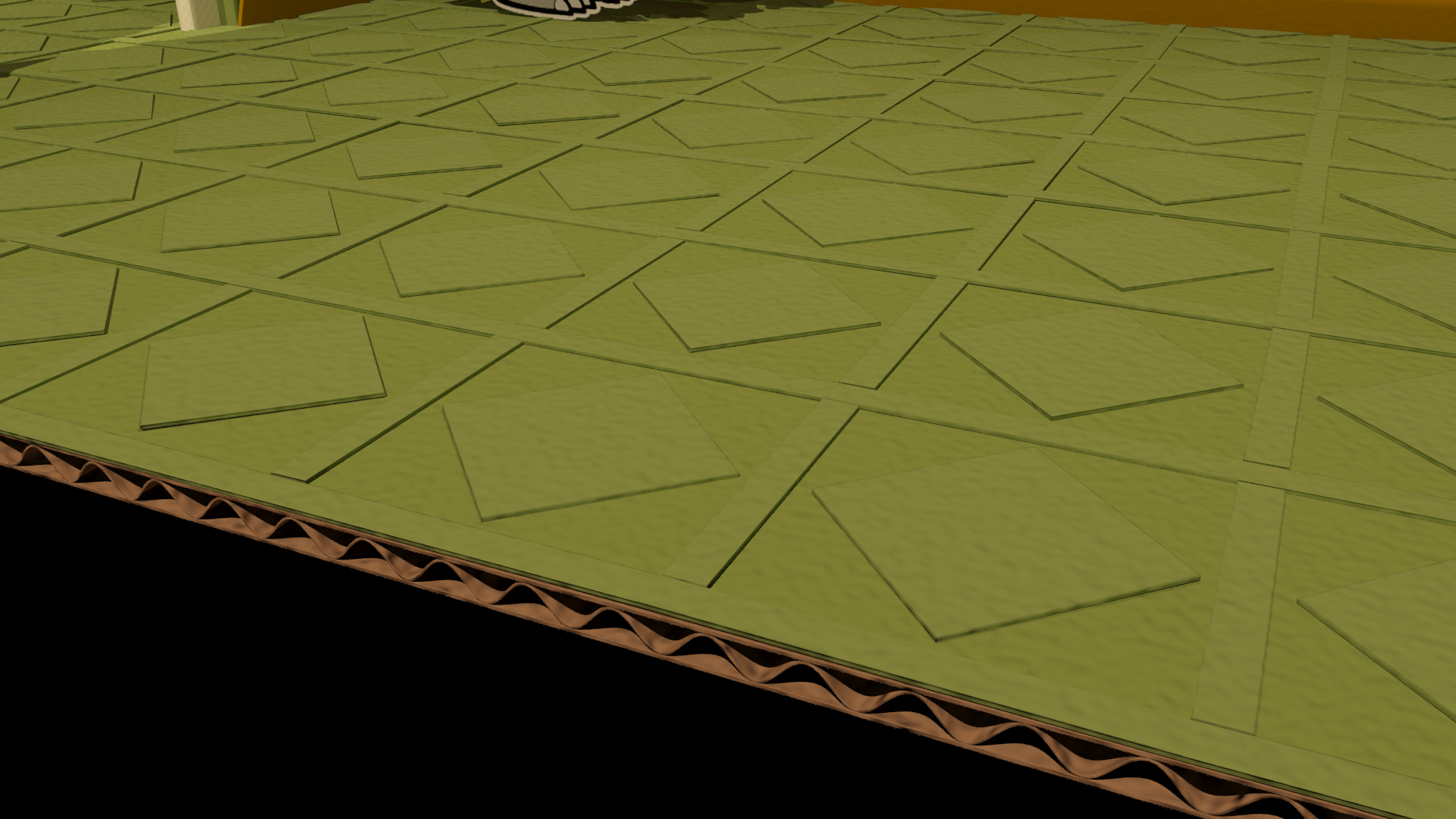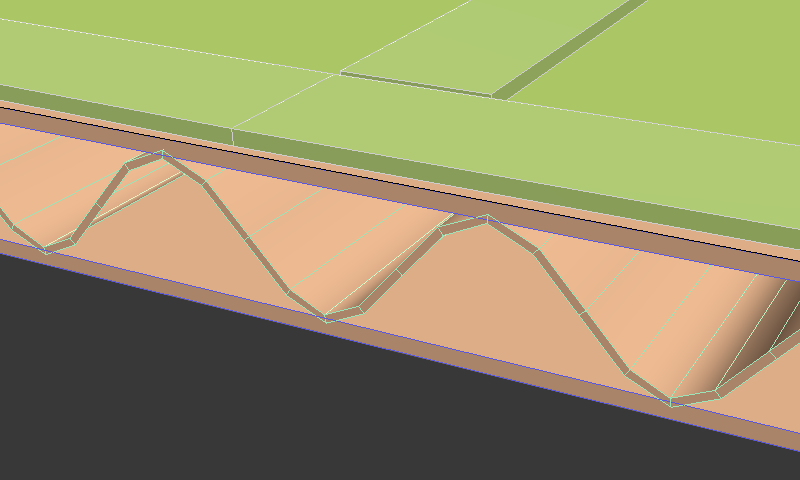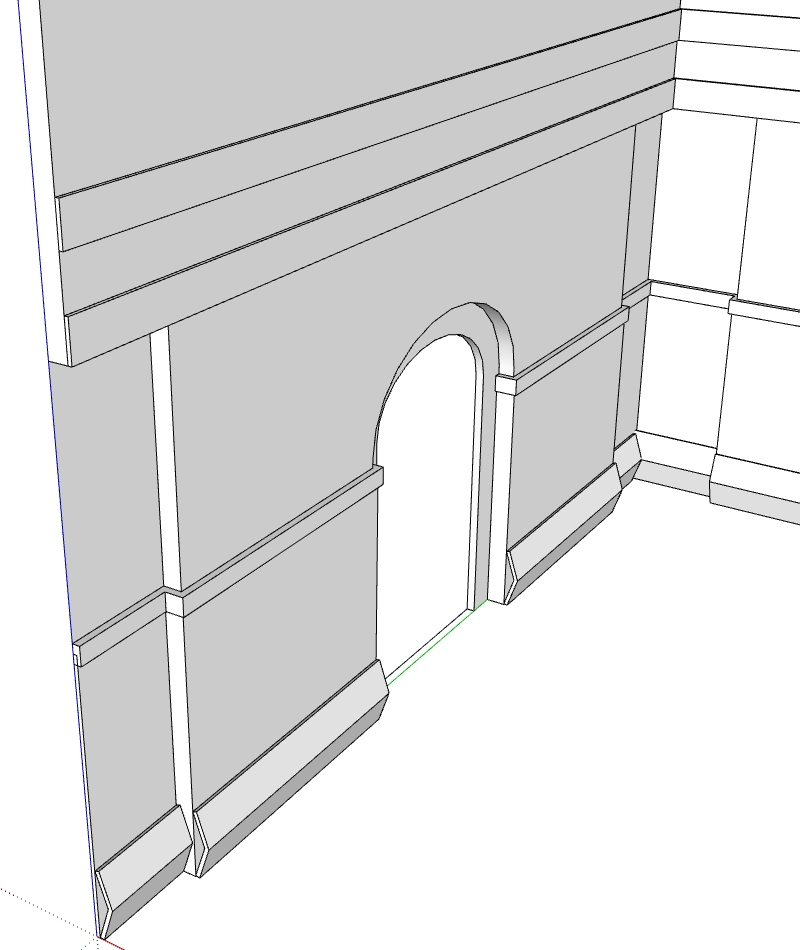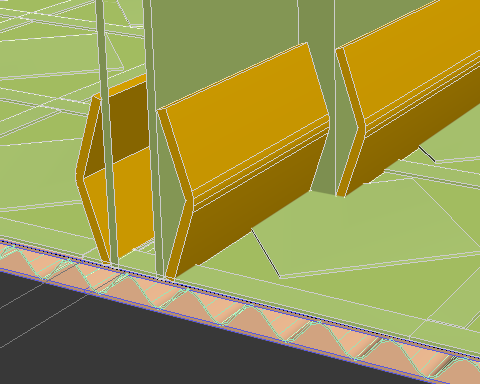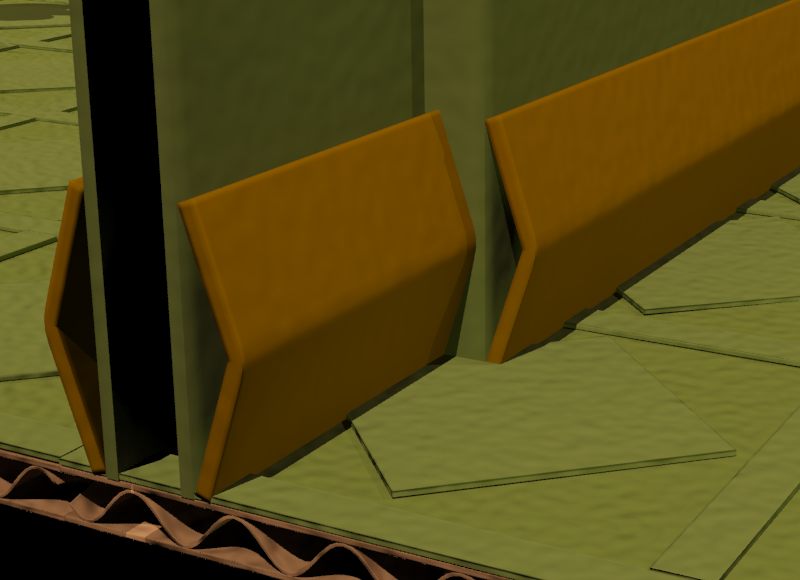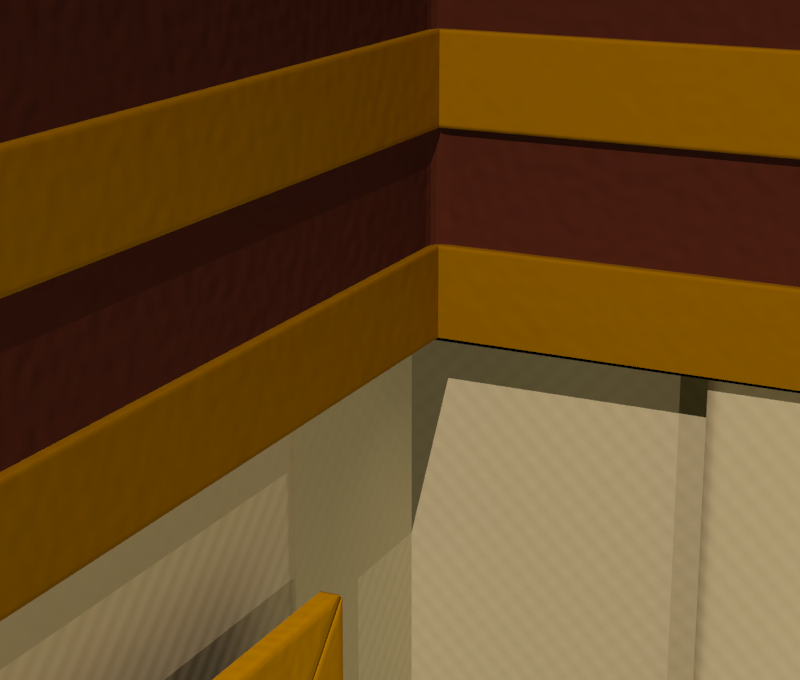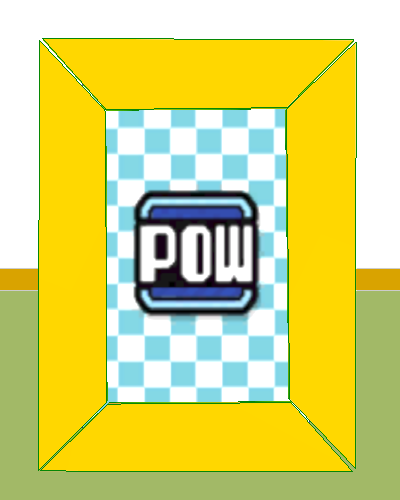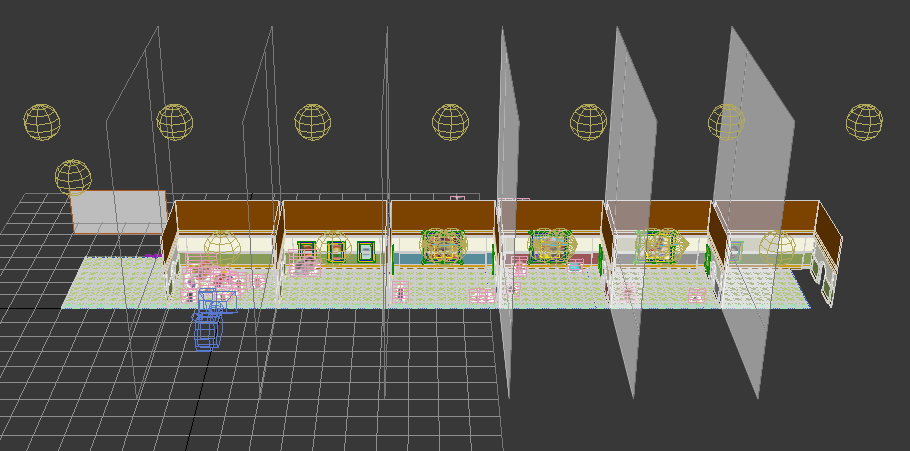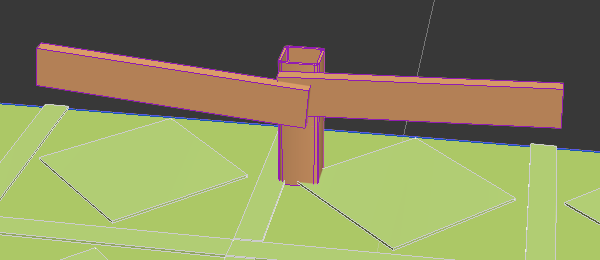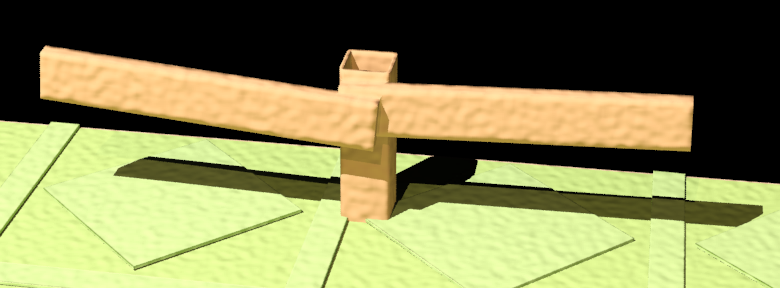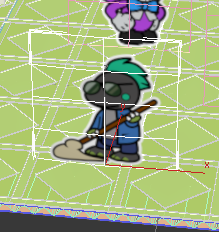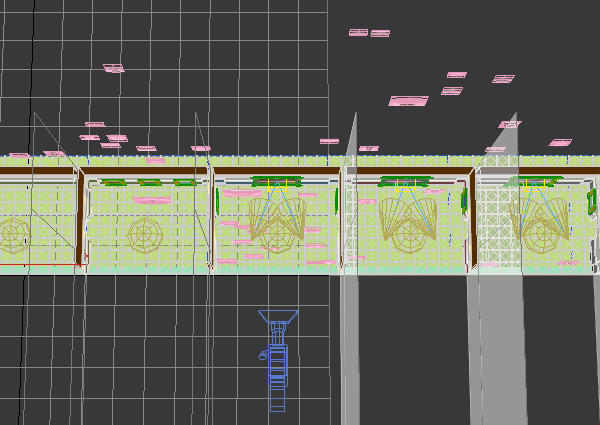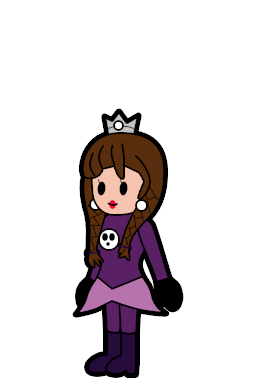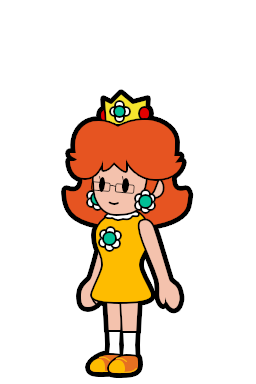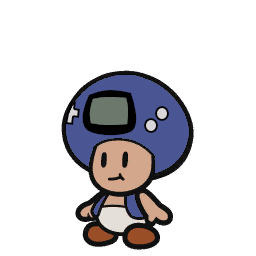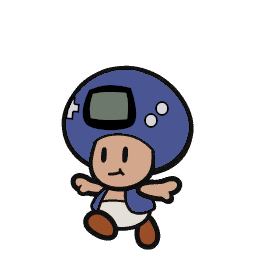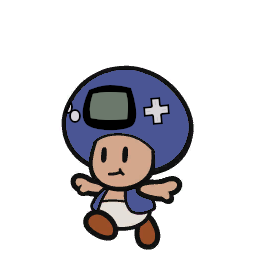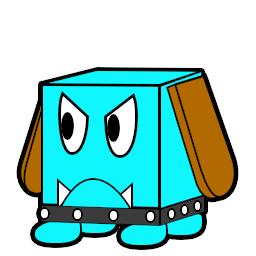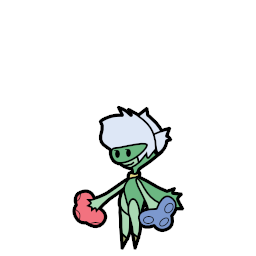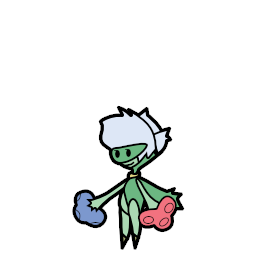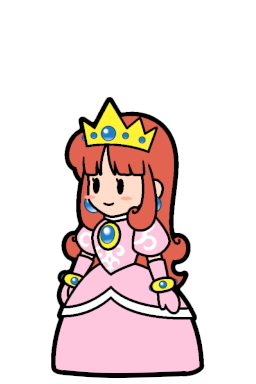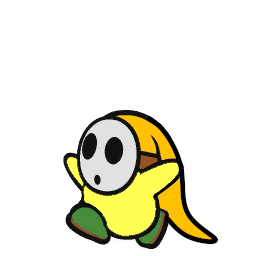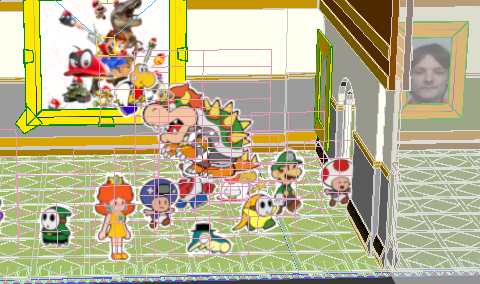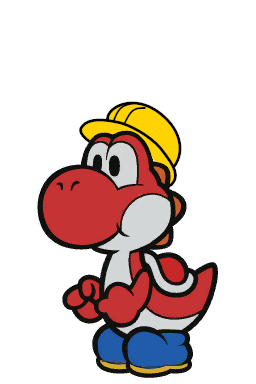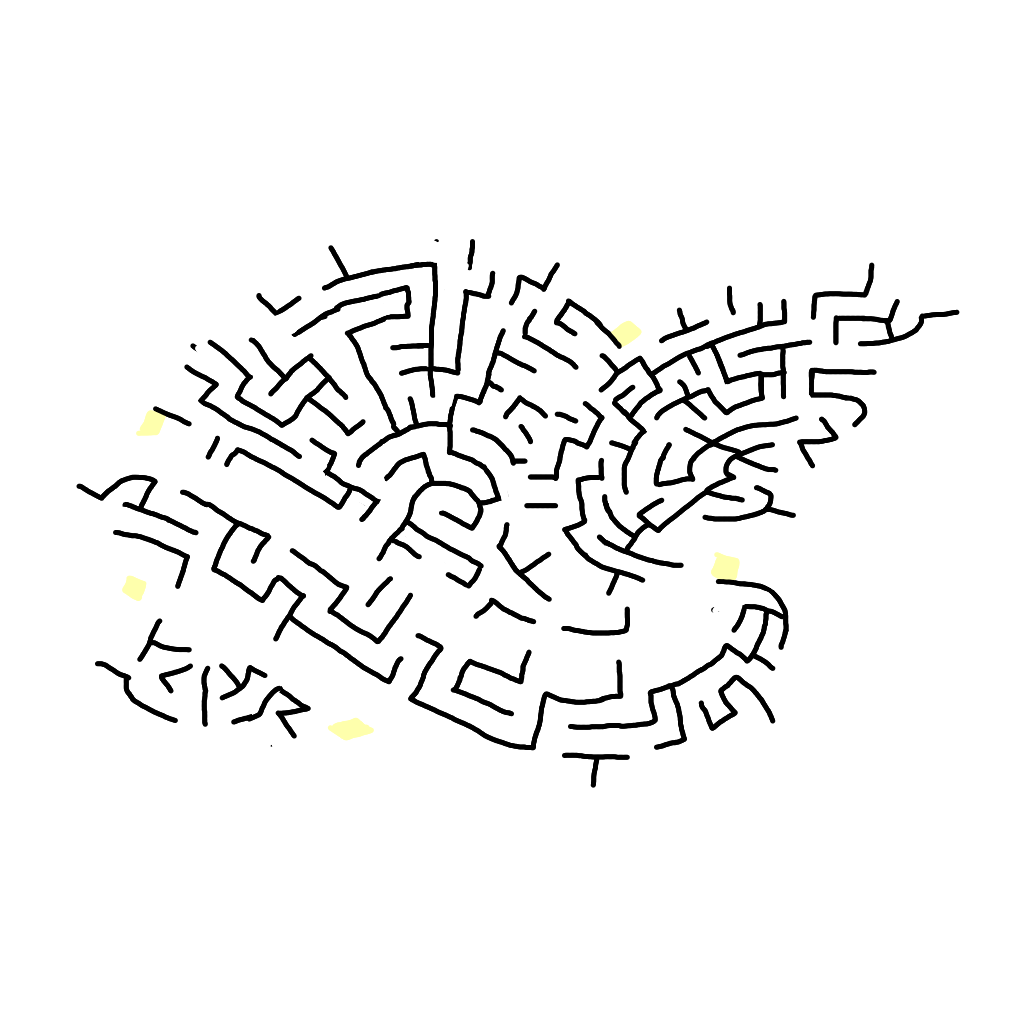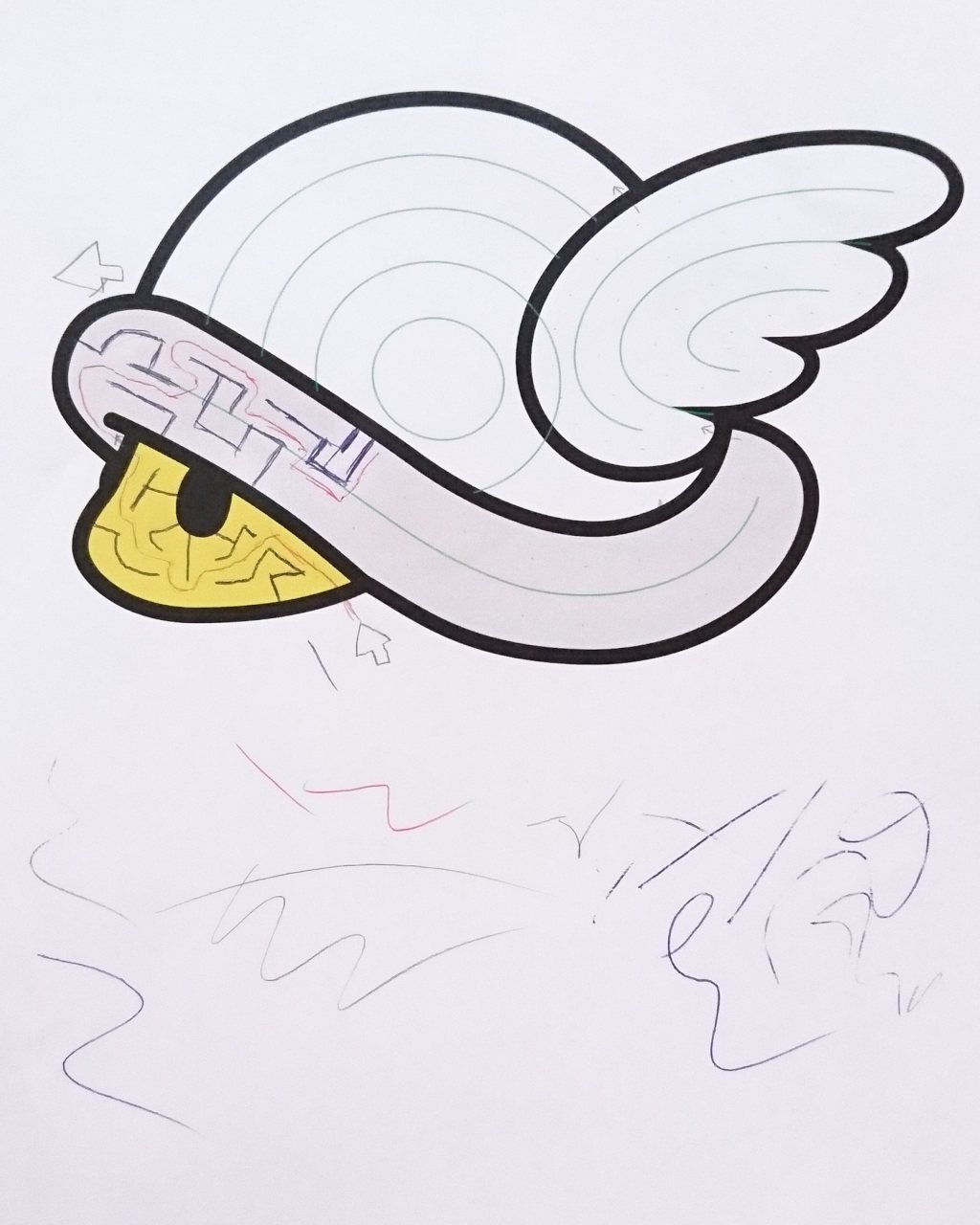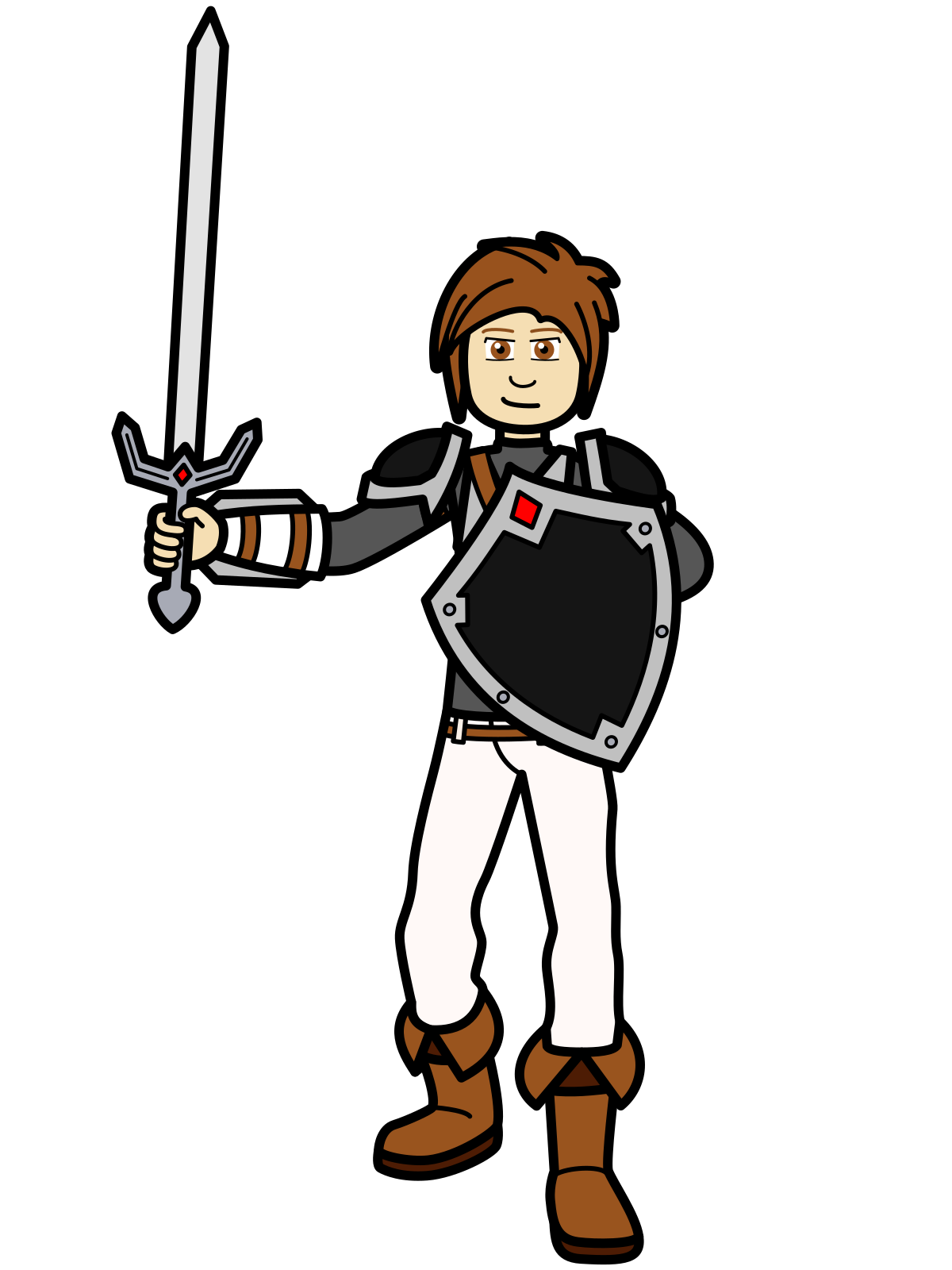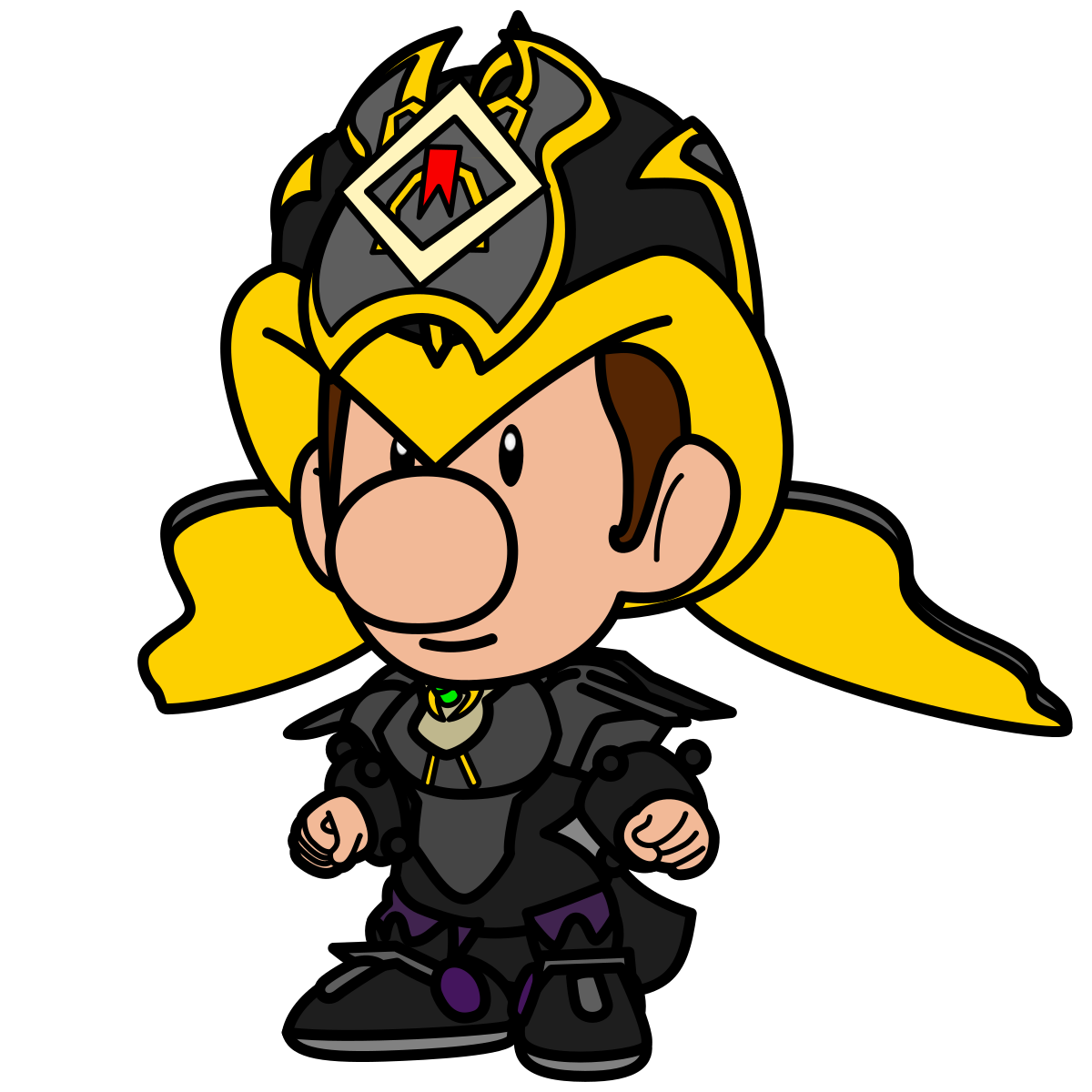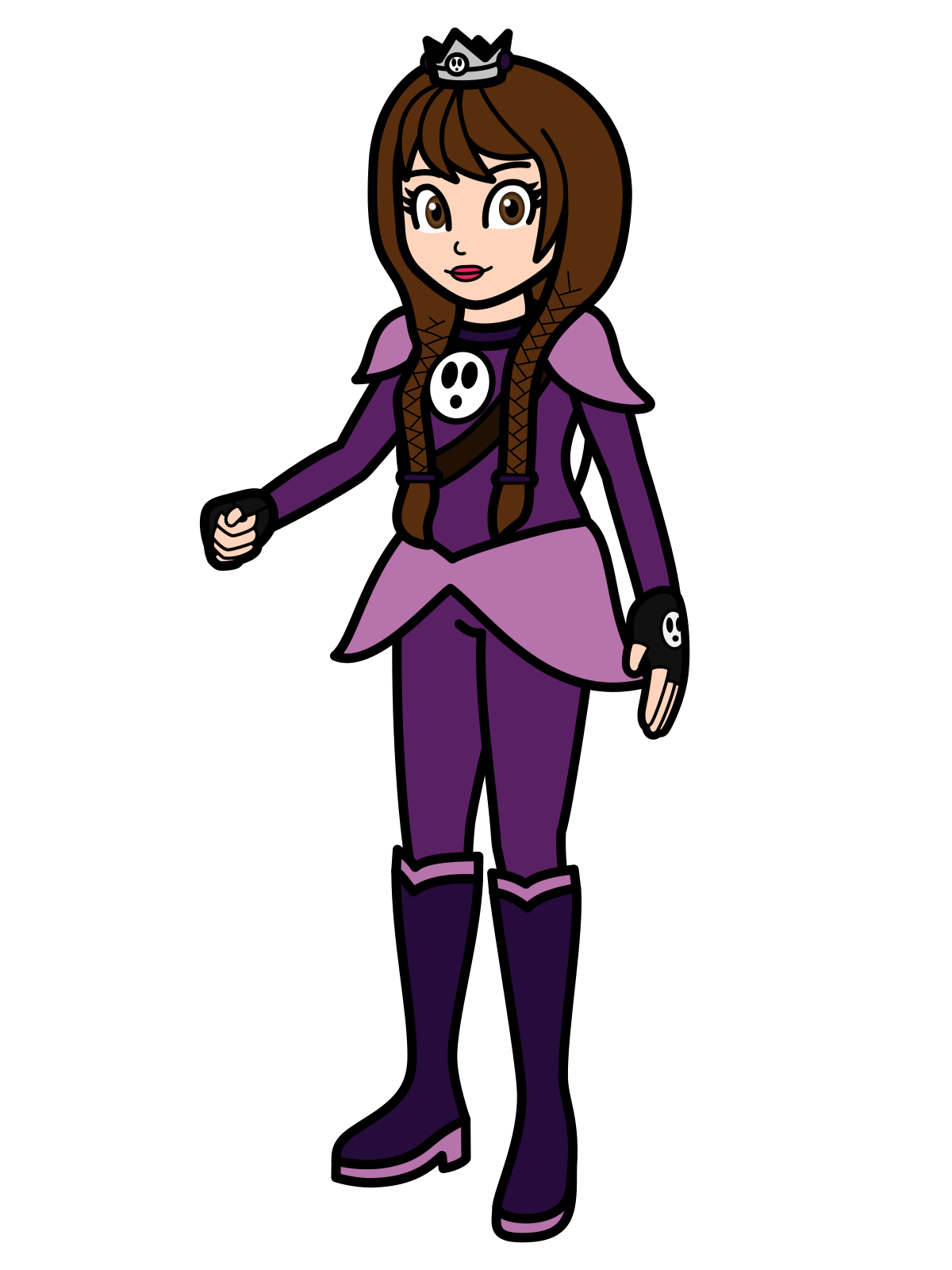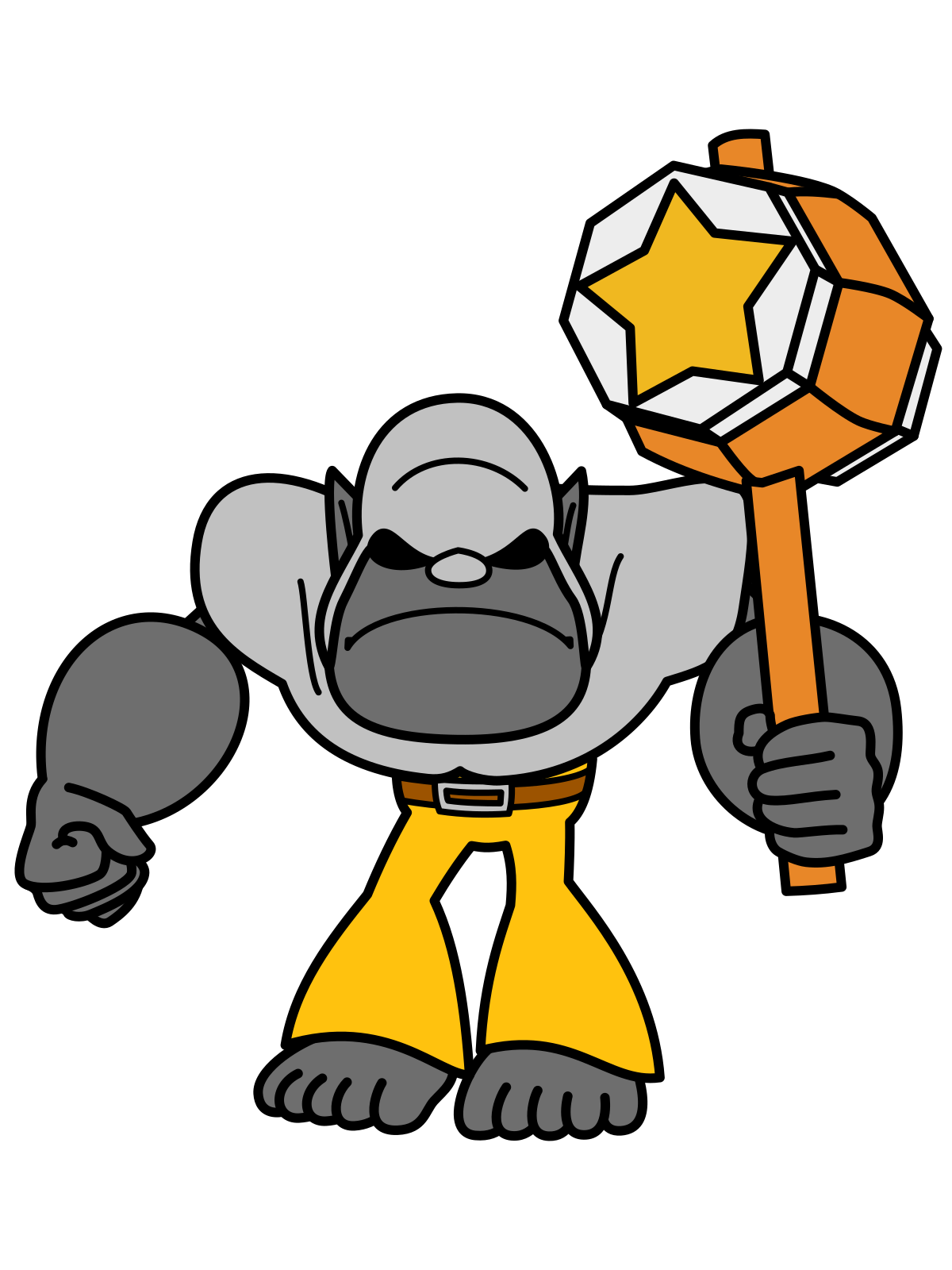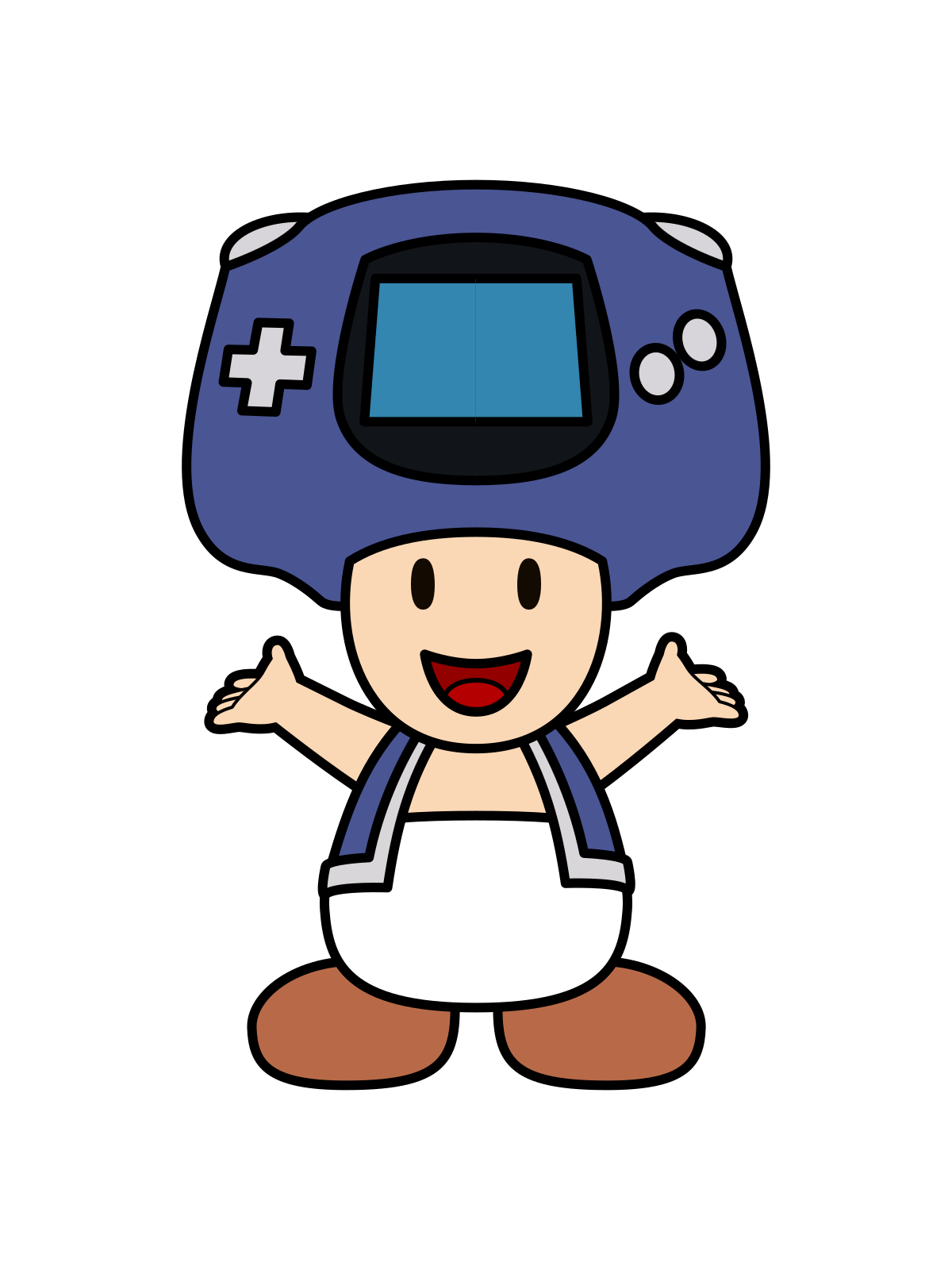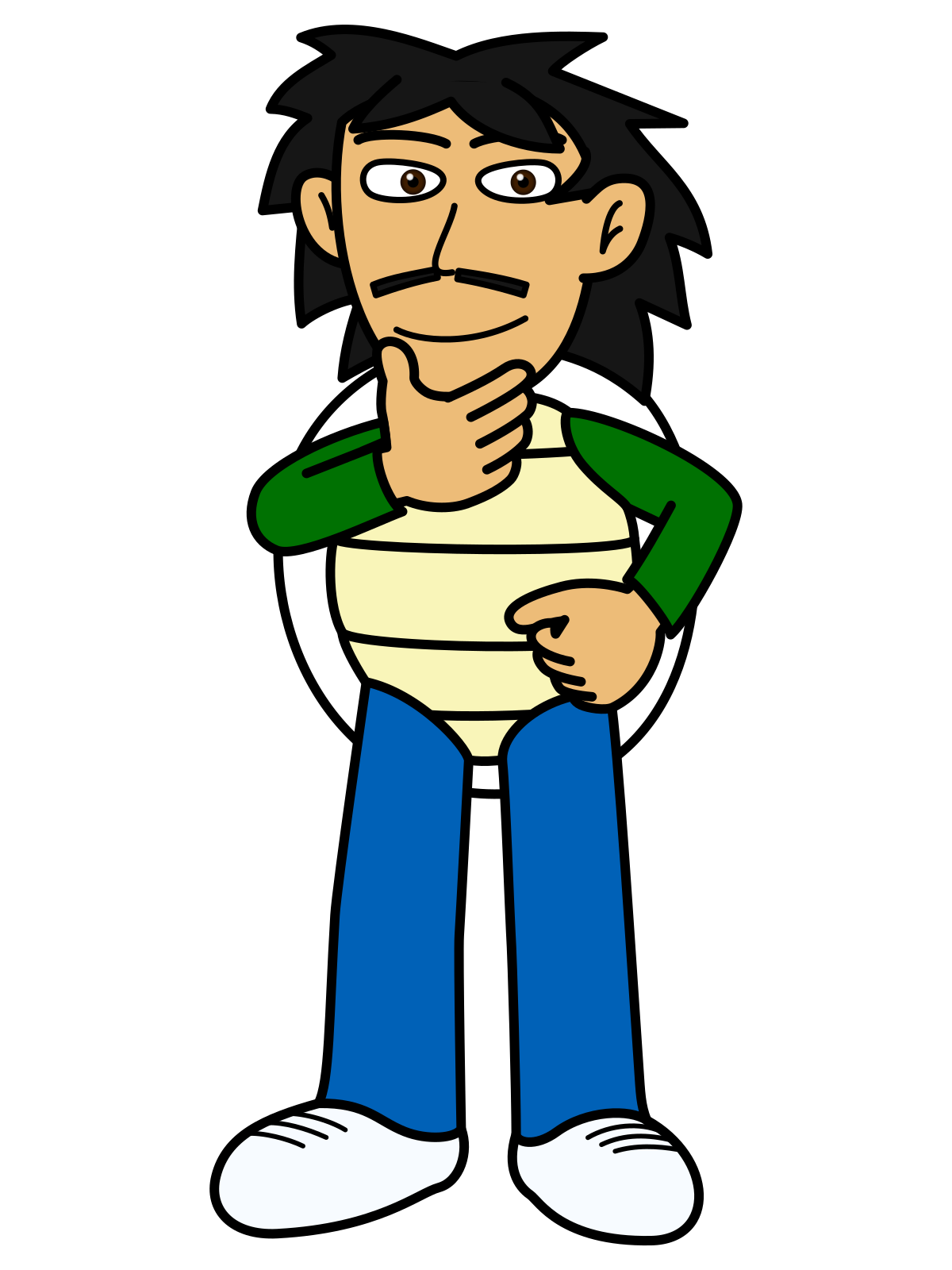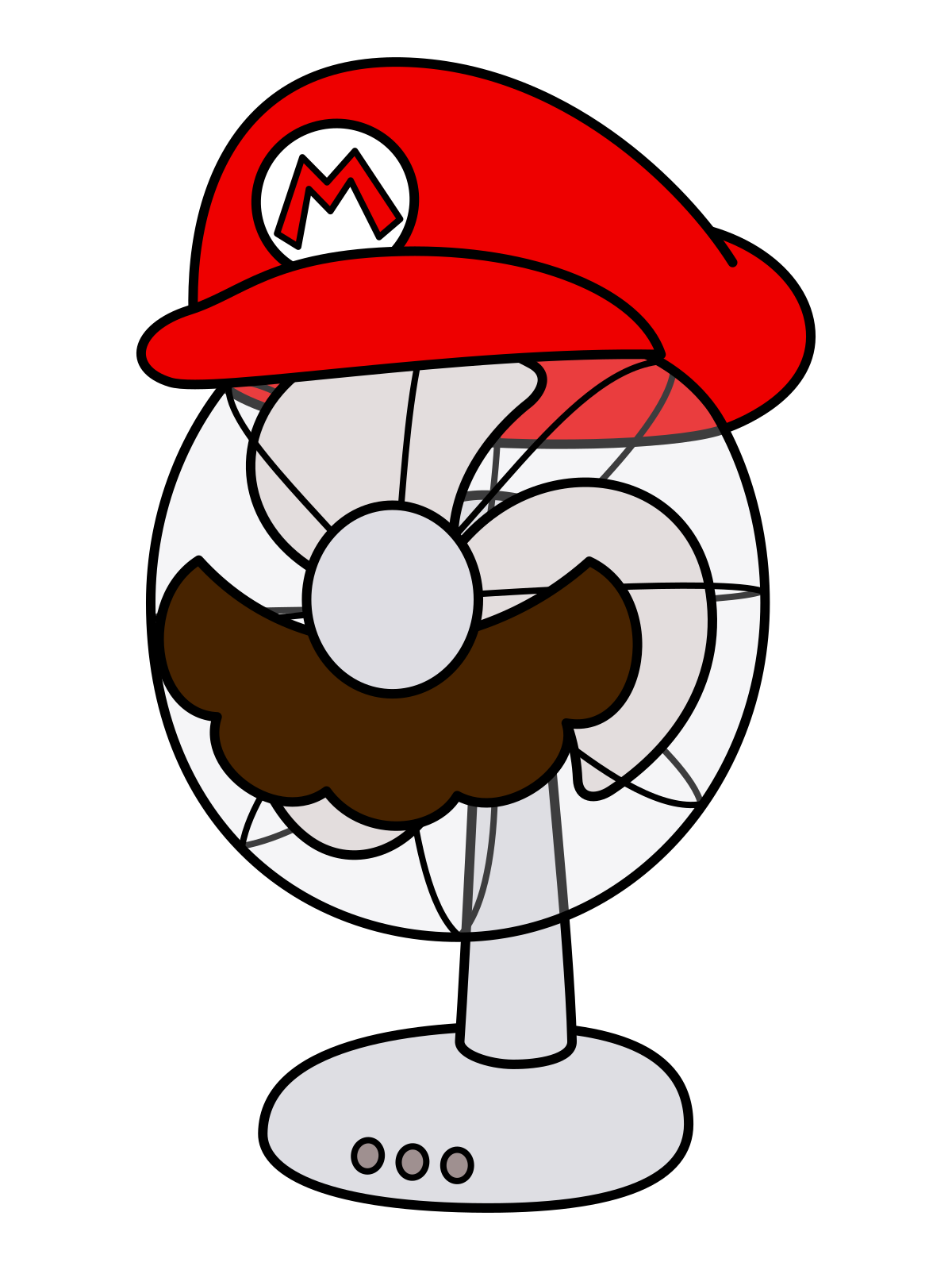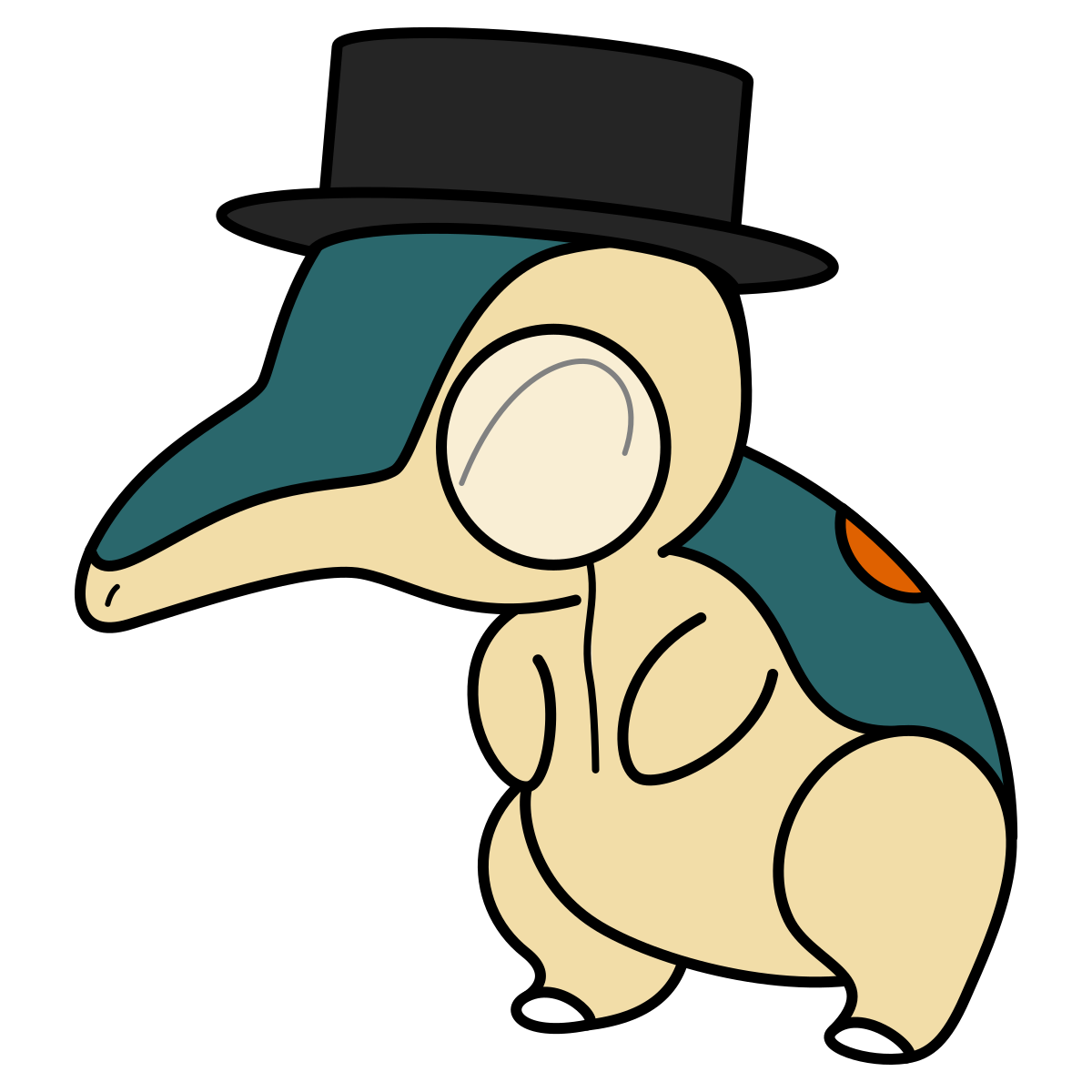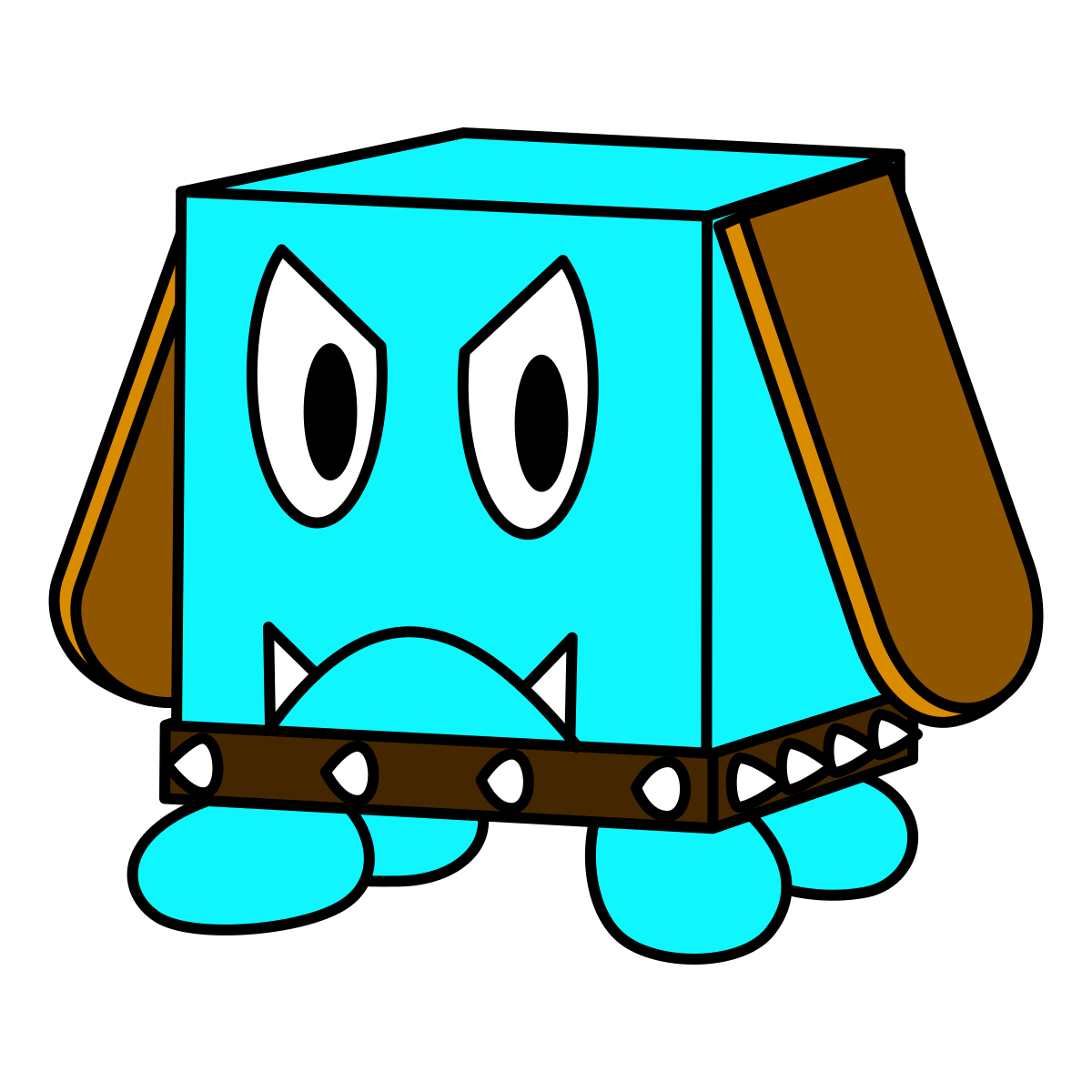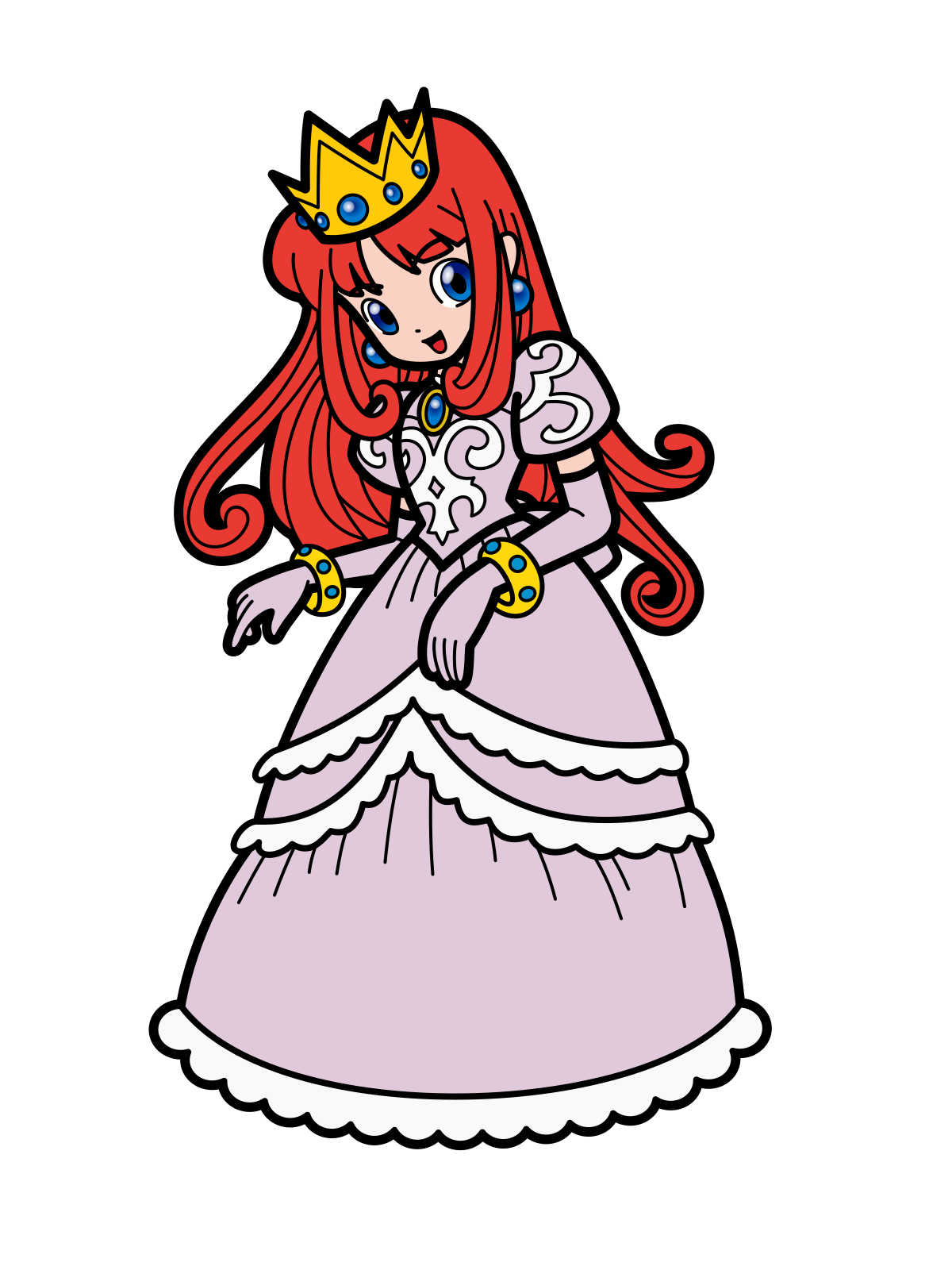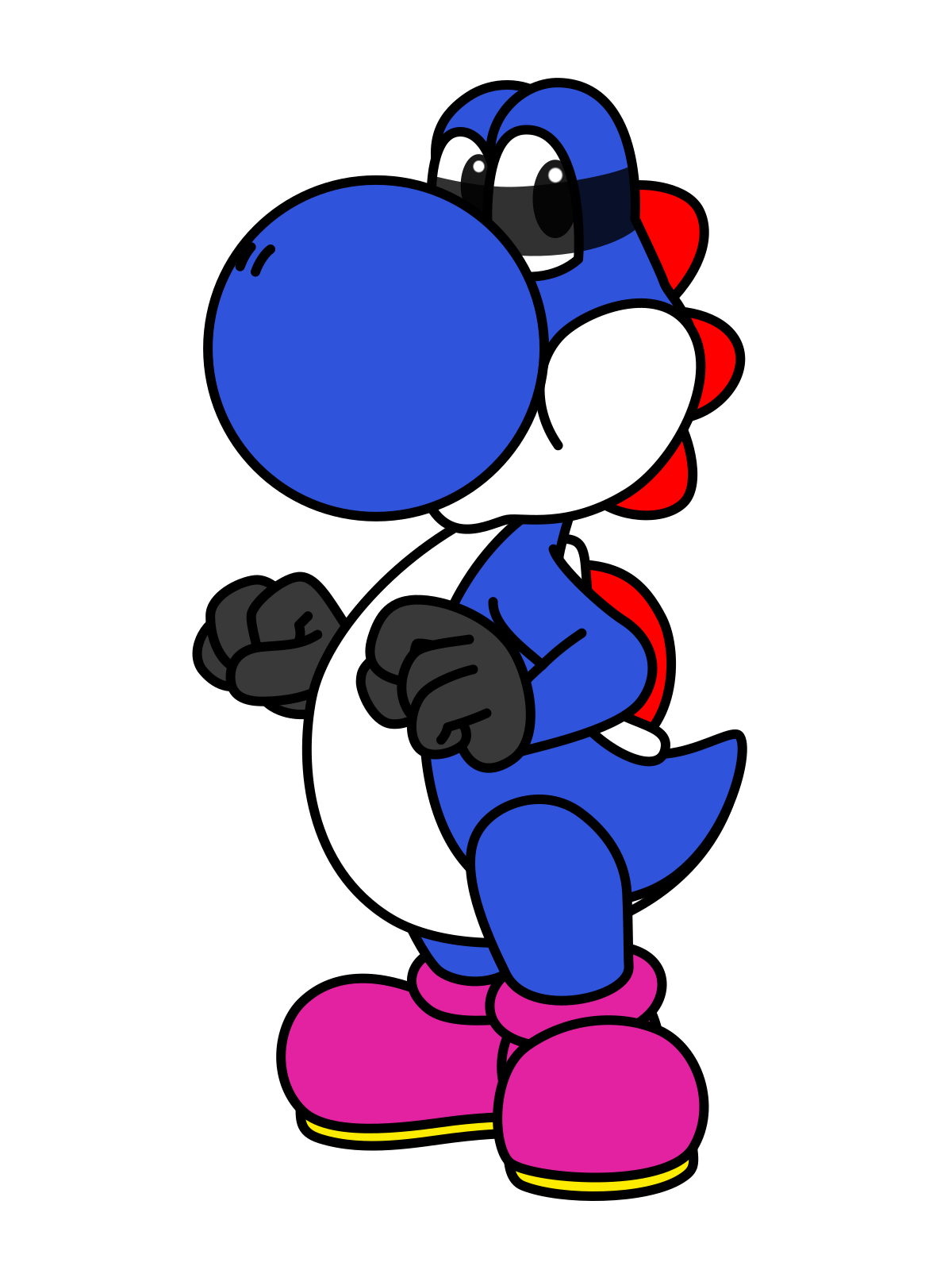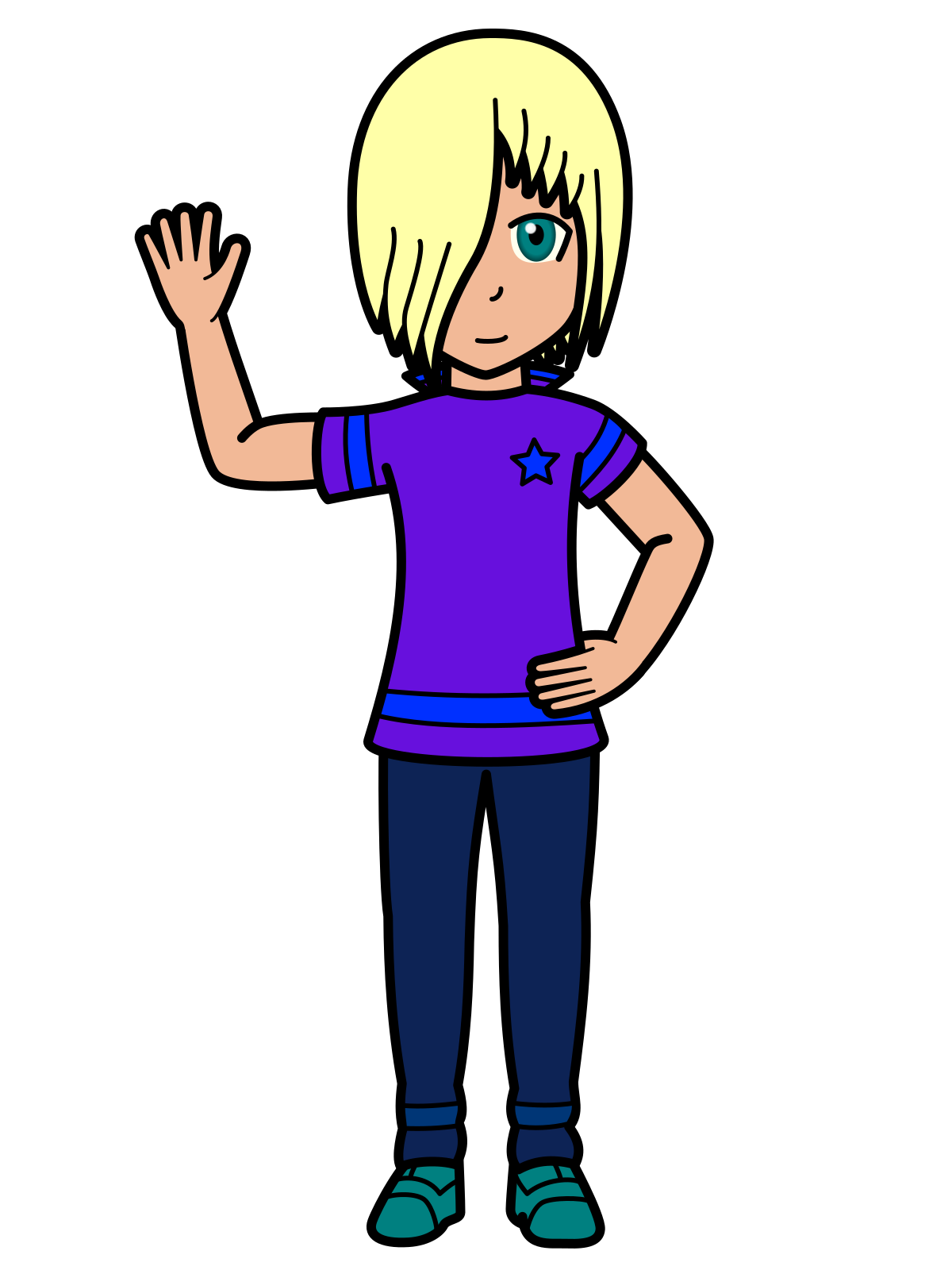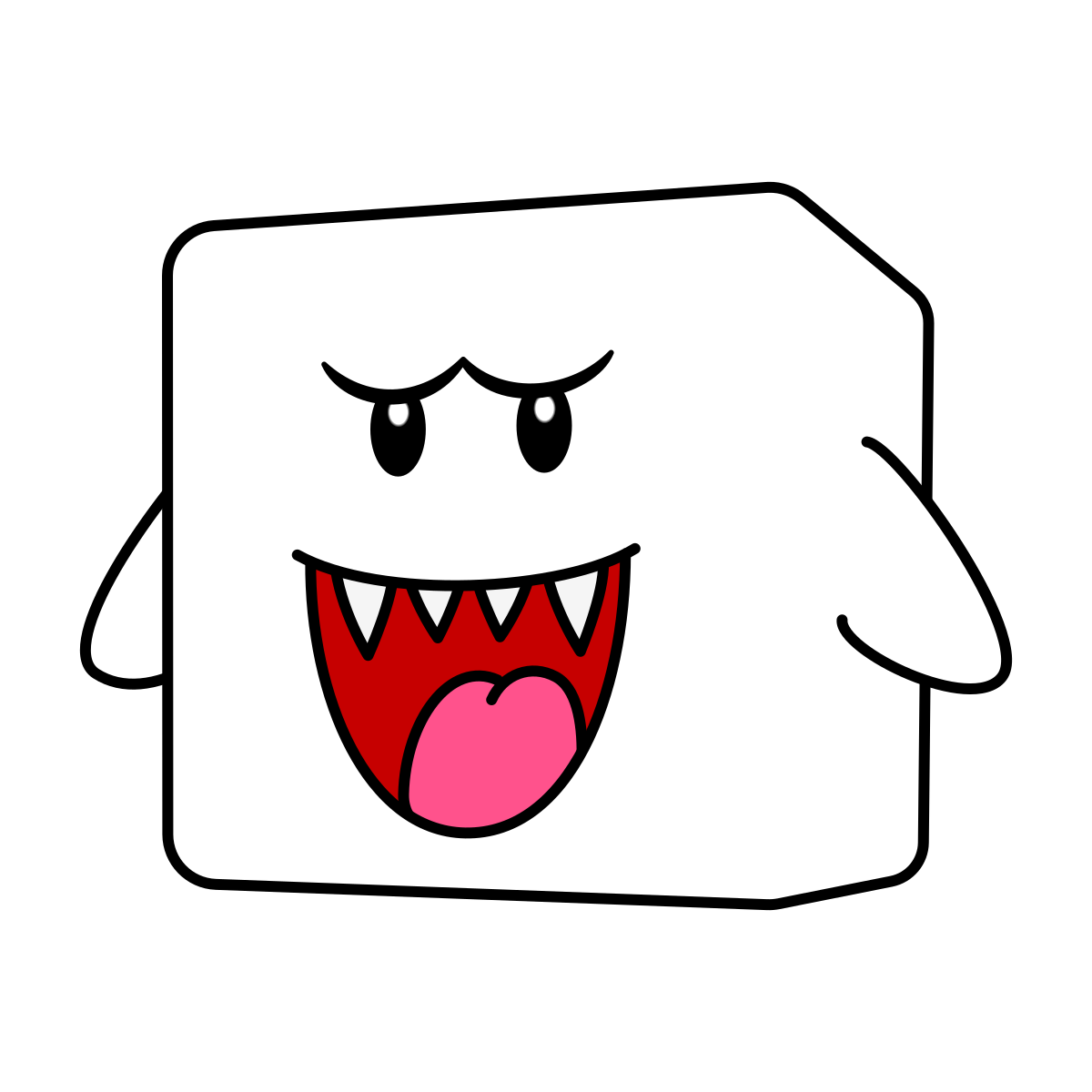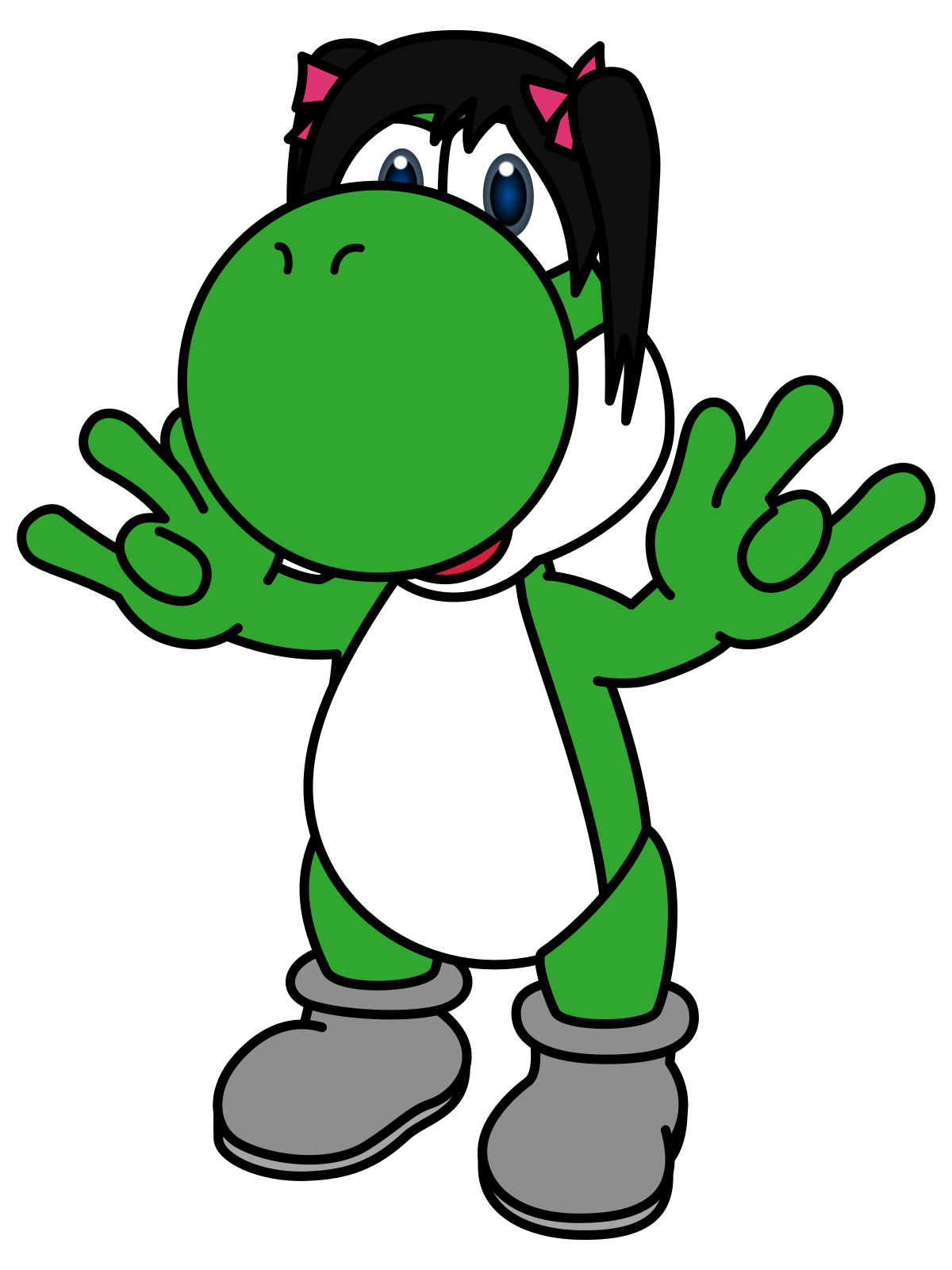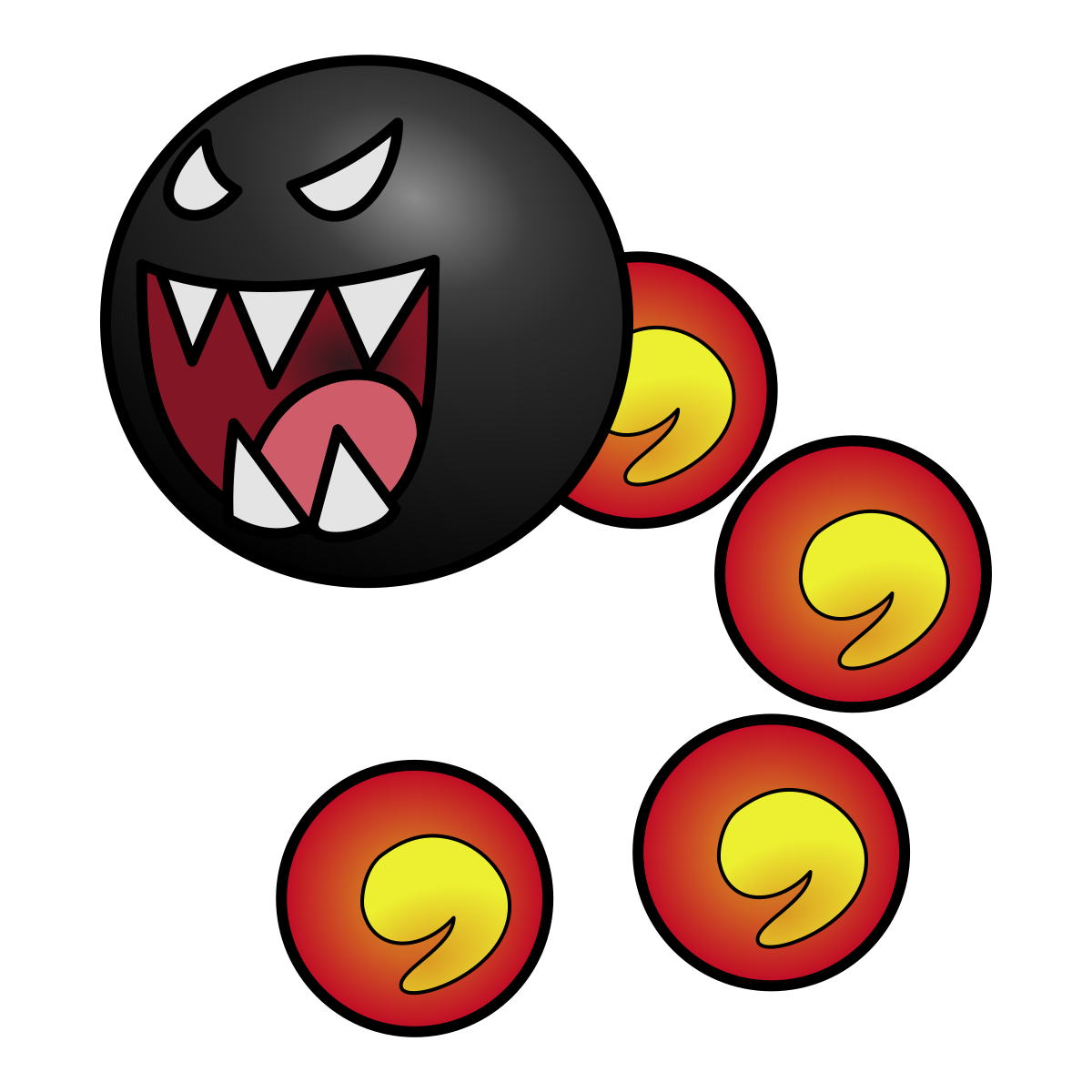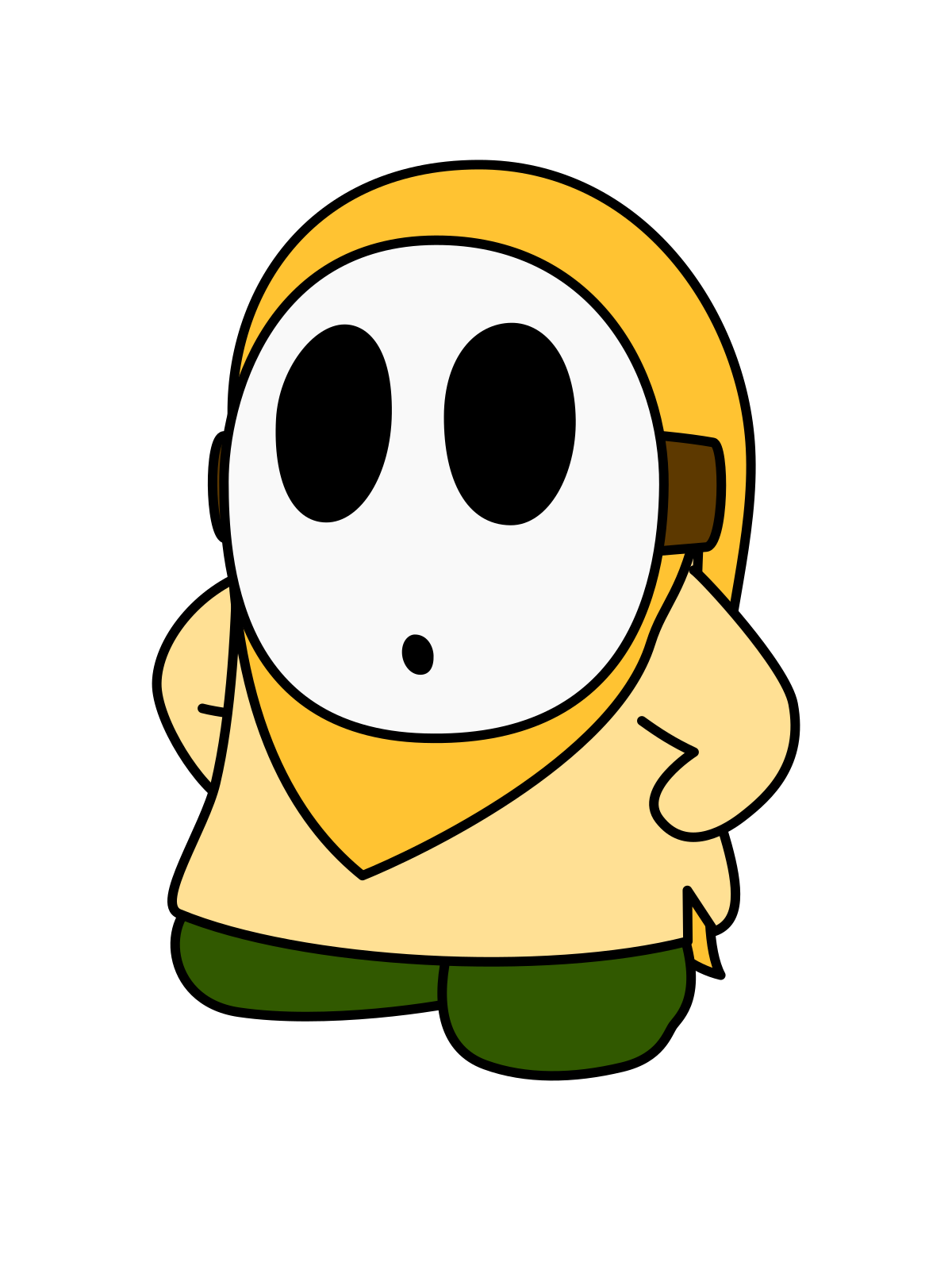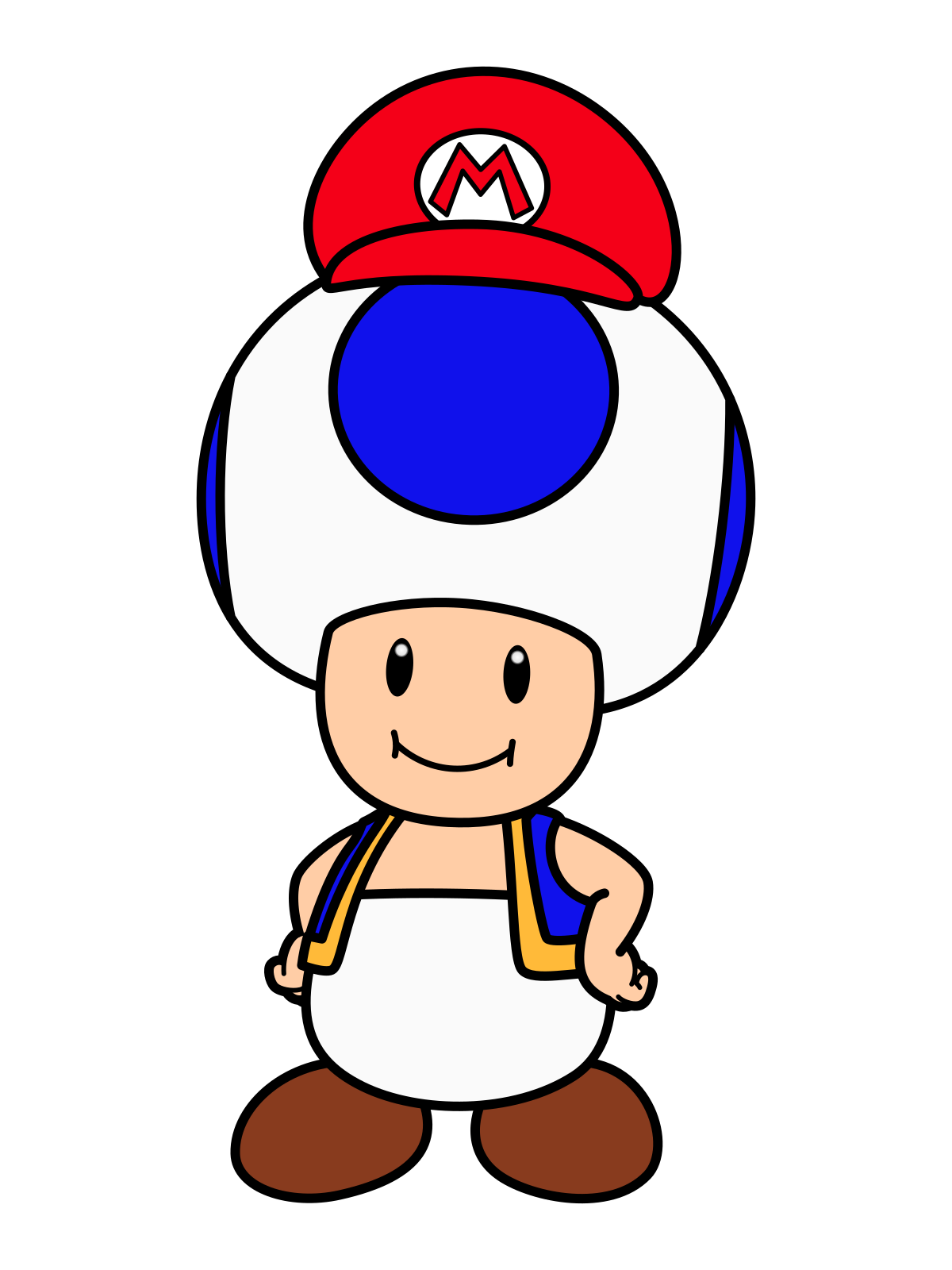- Pronouns
- He/him
In which I post stuff I make. If I make stuff that is.
Table of contents
Mario Awards XI presentation BTS: M16 Favourite Item
Mario Awards XI presentation BTS: M8 Favourite Art Style
Unfinished Christmas 2017 art
Steamed Hams but it's swiftly dubbed in Dutch
Anniversary Announcements sprites: Lakituthequick, Turboo, Meta Knight
Anniversary Announcements sprite: Superchao
Anniversary Announcements sprites: Smasher, Lord Bowser
Anniversary Announcements sprites: MrConcreteDonkey, Stargazing
Anniversary Announcements sprite: NEXandGBX
Anniversary Announcements sprite: Shoey
Anniversary Scavenger user art and talk
The Holiday 'Shroomfinity Scavenger
Anniversary Announcements sprite: BBQ Turtle
Mario Awards XII presentation BTS: C4 Favourite 2017 Awards Presentation
Anniversary Announcements sprites: MsRetroGeek, Roserade
Anniversary Announcements sprite: Zange
Anniversary Announcements sprite: Power Flotzo
It's aMAZEing
 C2. Best 'Shroom Section Artwork - Community Awards XI (2018)
C2. Best 'Shroom Section Artwork - Community Awards XI (2018)
Cappy
Goomba (Super Mario Bros.)
Frosty
Wall decorations of Lakitu's cloud
Blitty
Berry
Battle Card
Parabeetle + bonus content
Luigi's cap
Volleyball
Special Cup's crown
Poochy-Pup
Dry Bones' emblem
Piranha Plant icon
Master Hand
Cake
Smiley Flower + bonus content
Purple Pikmin
Snow Bunny
? Block + bonus content
Dodgeball
Megavitamin
Issue 150 cake
Pirate Guy's map
Puzzle Piece
Monocle
Peach Juice
Virus
Toad House
Origami Fire Flower
Neo Bowser Skyscraper logo
Coin
Party Pad
Strollin' Stu
35
Table of contents
Mario Awards XI presentation BTS: M16 Favourite Item
Mario Awards XI presentation BTS: M8 Favourite Art Style
Unfinished Christmas 2017 art
Steamed Hams but it's swiftly dubbed in Dutch
Anniversary Announcements sprites: Lakituthequick, Turboo, Meta Knight
Anniversary Announcements sprite: Superchao
Anniversary Announcements sprites: Smasher, Lord Bowser
Anniversary Announcements sprites: MrConcreteDonkey, Stargazing
Anniversary Announcements sprite: NEXandGBX
Anniversary Announcements sprite: Shoey
Anniversary Scavenger user art and talk
The Holiday 'Shroomfinity Scavenger
Anniversary Announcements sprite: BBQ Turtle
Mario Awards XII presentation BTS: C4 Favourite 2017 Awards Presentation
Anniversary Announcements sprites: MsRetroGeek, Roserade
Anniversary Announcements sprite: Zange
Anniversary Announcements sprite: Power Flotzo
It's aMAZEing
Cappy
Goomba (Super Mario Bros.)
Frosty
Wall decorations of Lakitu's cloud
Blitty
Berry
Battle Card
Parabeetle + bonus content
Luigi's cap
Volleyball
Special Cup's crown
Poochy-Pup
Dry Bones' emblem
Piranha Plant icon
Master Hand
Cake
Smiley Flower + bonus content
Purple Pikmin
Snow Bunny
? Block + bonus content
Dodgeball
Megavitamin
Issue 150 cake
Pirate Guy's map
Puzzle Piece
Monocle
Peach Juice
Virus
Toad House
Origami Fire Flower
Neo Bowser Skyscraper logo
Coin
Party Pad
Strollin' Stu
35
Last edited:




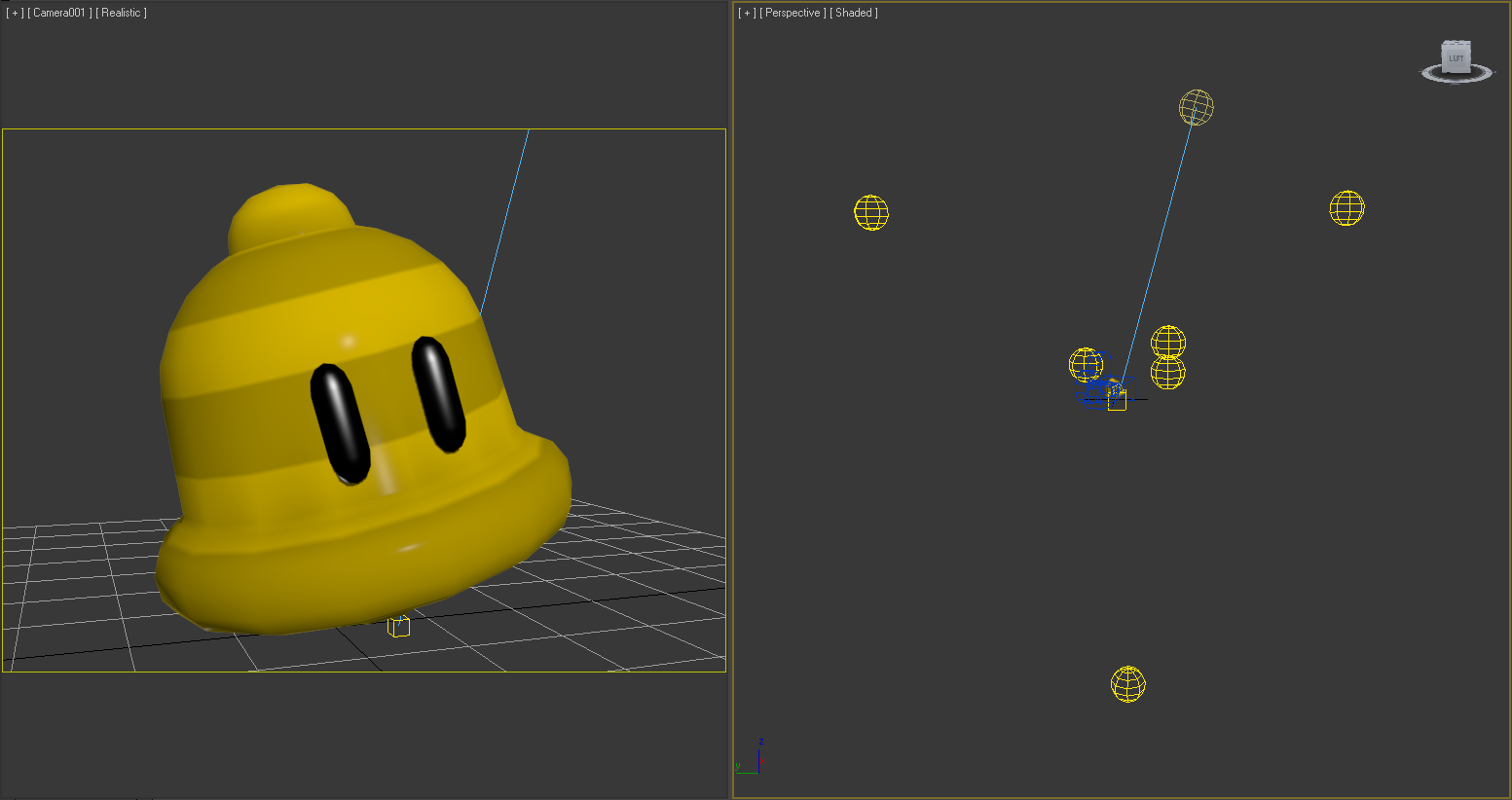
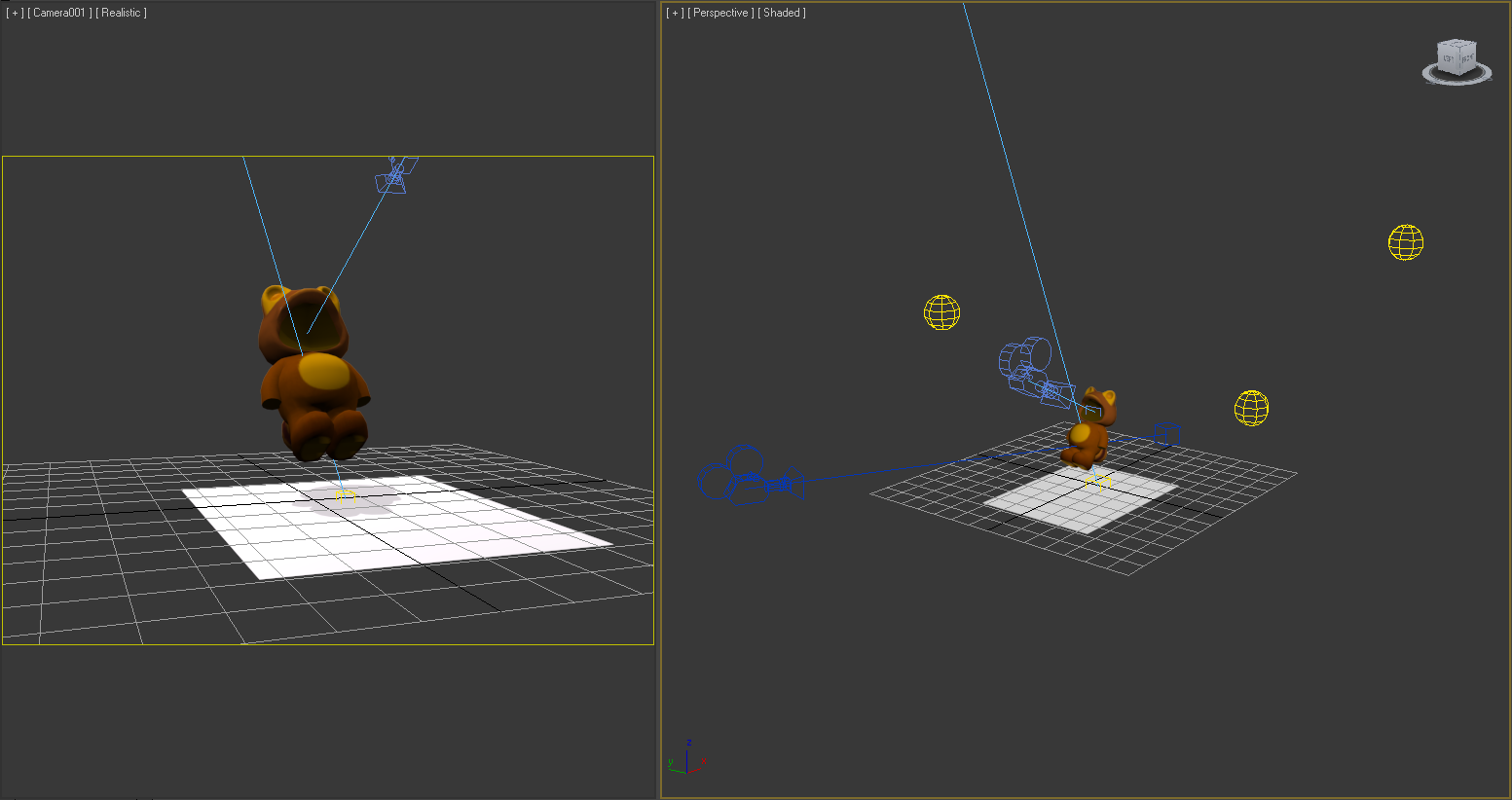

 M8 will follow soon.
M8 will follow soon.