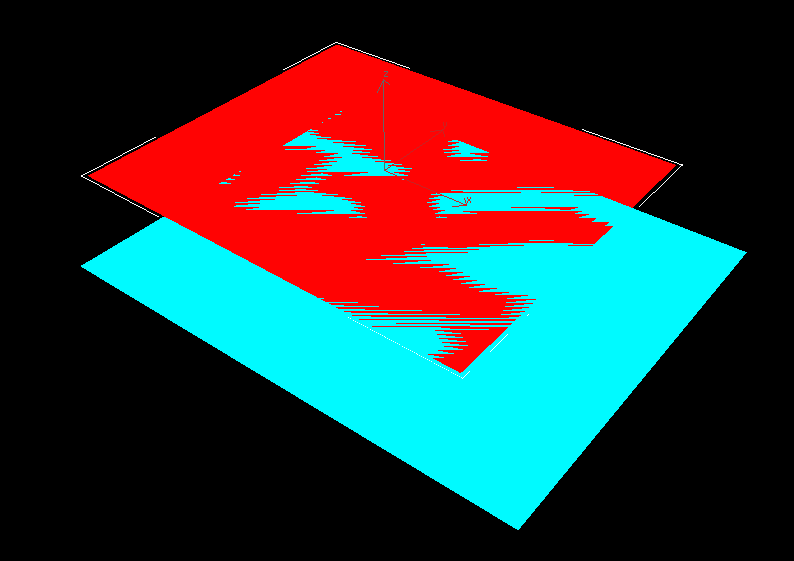- Pronouns
- She/They
- MarioWiki
- Fawfulthegreat64
I'm having a bit of an issue with Blender. Namely, in rendered view (which I use to preview how a render will look without actually doing a full render), a part of the model appears with corrupted textures, or just random patches that are mostly black with a few specks of color. It's only in this one part of the model (which is Pauline from Odyssey) and I have no idea what's causing it. I've changed many settings and there's always oddities on that one part. It's all one object too, so it's not there's 2 objects clipping into each other. Does anyone who uses Blender know anything that could be of use here?