You mean when there's a blank space except for the name in black, with a regular linked name under it? I'm think that just means the cache needs purging. It's the same reason why images are still on the list even if they've been placed on an article. It should fix itself eventually.
Also, guys, remember that when you mark things for deletion, you need to give a reason. Like "replaced by [[File:X.pg]]", or "unused PI" or something like that. Otherwise the admin trying to delete the image has to look it up themselves (i.e. check to see if there was a PI template before the delete template was added, etc.), which slows things down.
EDIT: Okay, most if not all of the obvious PIs have been deleted.
Also, guys, remember that when you mark things for deletion, you need to give a reason. Like "replaced by [[File:X.pg]]", or "unused PI" or something like that. Otherwise the admin trying to delete the image has to look it up themselves (i.e. check to see if there was a PI template before the delete template was added, etc.), which slows things down.
EDIT: Okay, most if not all of the obvious PIs have been deleted.