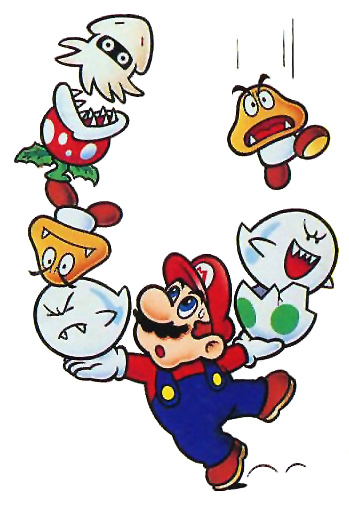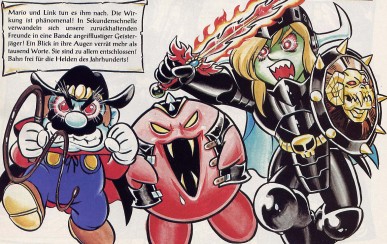Navigation
Install the app
How to install the app on iOS
Follow along with the video below to see how to install our site as a web app on your home screen.
Note: This feature may not be available in some browsers.
More options
You are using an out of date browser. It may not display this or other websites correctly.
You should upgrade or use an alternative browser.
You should upgrade or use an alternative browser.
Mario pictures
- Thread starter Mcmadness
- Start date
Moldomré
Dry Bowser
Pheromosa said:
*Closes eyes and is reminded of one of the good parts of Color Splash*
- Pronouns
- she/her
- MarioWiki
- Mario
Yeah, MS paint doesn't support a transparent background. I suggest to get something like GIMP or Paint.NET that can properly read transparency. Then, you can make a background layer and just fill that layer with the color you like with the bucket (though you should either temporarily hide the layer with the character images or disable "sample merged" (in GIMP if it isn't disabled already).MarioFan632 said:No, I don't know how to make the background of an image transparent. Almost all of the images I used already had a transparent background, and so all I had to do was use the bucket tool to make the background all one color. I think Yoshi and Inkling Girl's images were the only two that didn't have a transparent background. The bucket tool didn't fill the whole background with color and so I had to color around them using the pencil tool. I used Microsoft Paint, by the way. I don't think it's possible to make a transparent background in MS Paint.
Pipsy Mouse
I'm Pipsy, uh oh
- Pronouns
- Kie/Mer

Got these from the Nintendo Holiday thingy, also I won as Chrom
Source: http://www.japanesenintendo.com/post/180164690859
There are some Mario Kart merchandise provided by Bandai Namco, obtained through a lottery called "Mario Kart Lottery" at Japan's 7-11 stores. I am not sure if it's a raffle wherein participants who paid will always win something no matter how small, so it's probable that there will be some losers here.
Here are some images:




What I like about some of them is how the ones with variable sizes have the appropriate corresponding character(s). For example Koopa Troopa is classified as Small, so his cushion is appropriately small. Conversely, Donkey Kong is classified as Large, so his cushion is also large. Amusingly, the table mats not only have different sizes, but even the characters are bigger or smaller depending on their class.
Thank you for reading.
There are some Mario Kart merchandise provided by Bandai Namco, obtained through a lottery called "Mario Kart Lottery" at Japan's 7-11 stores. I am not sure if it's a raffle wherein participants who paid will always win something no matter how small, so it's probable that there will be some losers here.
Here are some images:




What I like about some of them is how the ones with variable sizes have the appropriate corresponding character(s). For example Koopa Troopa is classified as Small, so his cushion is appropriately small. Conversely, Donkey Kong is classified as Large, so his cushion is also large. Amusingly, the table mats not only have different sizes, but even the characters are bigger or smaller depending on their class.
Thank you for reading.
- Pronouns
- she/her
- MarioWiki
- Mario
My sister will always be a loser.winstein said:There are some Mario Kart merchandise provided by Bandai Namco, obtained through a lottery called "Mario Kart Lottery" at Japan's 7-11 stores. I am not sure if it's a raffle wherein participants who paid will always win something no matter how small, so it's probable that there will be some losers here.

same with Lemmy fans apparently.
Princess Céline
It's teatime!
- Pronouns
- she/her
- MarioWiki
- Mario

I'm just looking at this Yoshi and wondering if that thing attached to his nose has prongs that latch to his nostrils the same way an electric cord latches to a power outlet.
J-Yoshi64
Always remembering Walkazo
Leave it to you to come up with that analogy.Princess Mario said:I'm just looking at this Yoshi and wondering if that thing attached to his nose has prongs that latch to his nostrils the same way an electric cord latches to a power outlet.
Princess Céline
It's teatime!
- Pronouns
- she/her
- MarioWiki
- Mario
I've always wanted that Kirby as a copy ability.
- Pronouns
- she/her
- MarioWiki
- Mario
TinTinfinite
scrunkly
- Pronouns
- He/Him
- MarioWiki
- Infinite8

:heart: LeftyGreenMario likes this
Princess Céline
It's teatime!
- Pronouns
- she/her
- MarioWiki
- Mario
Gorge on that invisible sandwich, my man.infinite8 said::heart: LeftyGreenMario likes this